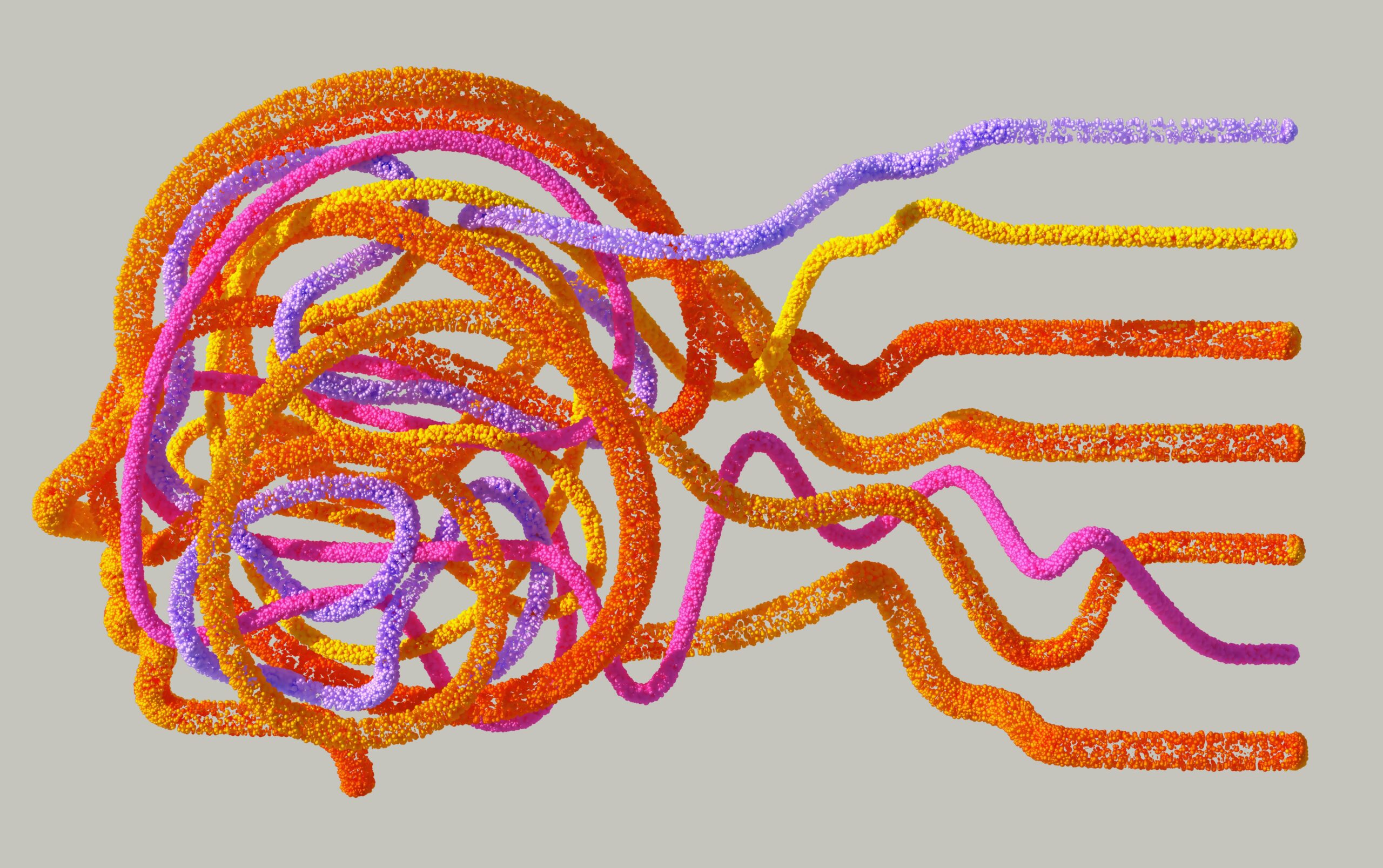Art education is all about creativity. Of course, art is not only about practical skills, but it also involves theoretical understanding of artistic elements to help students explore various media and artistic styles. Moreover, art education can boost cultural awareness and emotional intelligence. For some careers, like graphic design, animation, illustration, fashion design, architecture, and interior design, Art is an essential subject. These fields rely on creativity, visual communication, and technical skills, so art is a must-attend class for those seeking to become professionals in these spheres.
Students from other departments can choose art as an additional subject because they are simply interested in this field. Often, college learners need help with assignments for additional classes due to a lack of time. In this case, they may use various digital tools or turn to specialized companies with their “do my homework” requests, depending on the type of college tasks they need help with. Both alternatives are great solutions when you need assistance. In this article, we will learn how different AI tools have changed the art education process and how they can help art learners with their academic responsibilities.
The pros and cons of digital helpers in art
As with any novelty, digital tools for artistic works have their own benefits and limitations. Even though they were designed to help learners and professionals, they can still have cons. Thus, in this section, we will see what exactly AI tools have brought to art education and what issues they cause art learners.
The pros
First, let’s talk about the positive impact and name the benefits art education has gained.
- The cost of supplies. Of course, software can be costly, but digital tools blur the need for physical supplies; you do not need to buy paints, canvases, and brushes. On the one hand, this is an environment-friendly option, and on the other hand, it is a perfect solution if you are on a budget and want to save money.
- Fast workflow. Digital tools speed up tasks like resizing, layering, or color correction. Nowadays, artists can complete projects faster, meet tight deadlines, and handle multiple assignments more effectively.
- Advanced features. Modern digital tools offer features that enhance visual complexity and give students the ability to create artwork easily with the help of layering, 3D modeling, as well as AI assistance. Previously, this was possible only with advanced manual techniques.
- Collaboration opportunities. Using these tools, you can share digital art via email or cloud platforms. This offers easy collaboration on group projects and feedback from instructors, and makes the entire process more interactive.
- Effective editing. One of the most important features is the ability to use layers and undo options because they allow students to make changes without harming the original work.
- Online resources. Many digital art platforms include tutorials, templates, and community forums. These resources can support your self-learning, boost technical skills, and help you stay updated with trends and standards.
The cons
Unfortunately, experts in the art industry often name the issues that digital tools can cause, so we should take a look at them as well.
- The prices. As we have already mentioned, some software and hardware can be expensive. This cost barrier is often a limitation for students from low-income backgrounds, and it reduces equal opportunities in digital art education.
- Learning issues. For beginners, complex interfaces and toolsets can be overwhelming. Without proper training, you may struggle to navigate the software, which can lead to frustration and a reduction in creativity during the early learning stages.
- Software reliance. Many specialists say that relying too heavily on filters or AI helpers may affect the artistic growth of a professional. Most art learners rely on effects rather than developing strong foundational skills, such as composition, color theory, or anatomy.
- Health. Using these tools means prolonging screen time that can lead to digital eye strain, poor posture, and headaches. Thus, among the drawbacks, we should say that these digital helpers can affect students’ well-being.
Top digital and AI tools that Art students can access today
If you are seeking AI helpers to get assistance with your art project, you can try these widely known tools that offer a wide range of services and can save you a lot of time and effort. Of course, we highly recommend blending their assistance with your personal artistic skills to get better results and develop your own style.
Adobe Creative Cloud
This is a set of digital tools, like Photoshop, Illustrator, and Premiere Pro, which students use to design, edit, and create professional visuals and various art projects.
Procreate
This is another powerful digital app for iPad that offers intuitive controls and brushes and allows art learners and professionals to sketch and paint with ease. This app is widely known among experts in concept art and illustration.
Krita
Well, this is an ideal tool for comics, concept art, and texture painting. Moreover, it is free. The tool offers a variety of advanced brush engines and animation tools that are suitable for both beginners and professionals.
Blender
If you need help with modeling, sculpting, rigging, and animation, this app is just for you. Art students often use it to build detailed 3D assets and develop digital art and visual effects skills.
Canva
There is hardly a person, not only those related to art, who does not know this digital tool because it helps users create catchy visuals appropriate for different platforms in a few clicks. With a user-friendly design, you can easily create posters, presentations, and social media graphics using templates and AI-assisted suggestions.
Artbreeder
This is a generative art tool that uses AI to blend and morph images. As a result, many students use it to create unique characters, landscapes, and portraits. This is a great helper if you want to expand your creative boundaries.
DeepArt
The app uses neural networks to transform photos into artwork styled after famous artists. The tool helps students understand artistic elements through AI-enhanced visual reinterpretation.
Digital helpers are currently used in many spheres, but, like everything in our world, they have their own pros and cons that you, as a user, should always consider. Getting assistance is okay, but don’t forget that these tools are designed to assist, not to do the work for you.