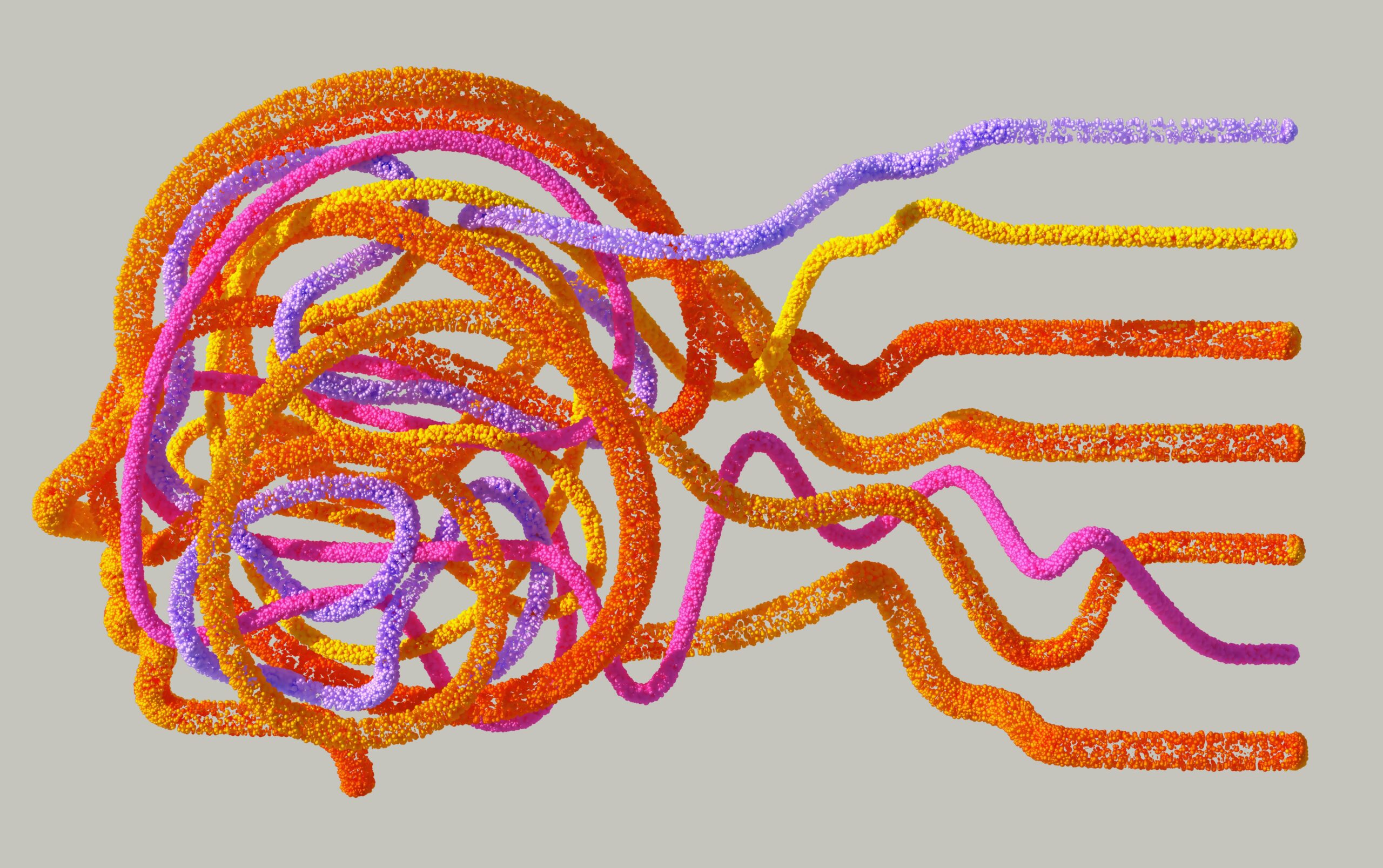In the digital era, visual content is more important than ever. Whether you’re a content creator, business owner, marketer, or just someone who loves photography, having clean, high-quality images can dramatically improve your results. This is where tool like Image Enhancer and AI Background Remover come into play. They help users polish images to perfection and remove unwanted distractions with minimal effort.
In this article, we’ll explore everything you need to know about these two powerful tools, how they work, and why AirBrush stands out as one of the best platforms to enhance your photos and remove backgrounds effortlessly.
What Is an Image Enhancer?
An Image Enhancer is a digital tool that improves the visual quality of a photograph. It can correct exposure, improve sharpness, adjust color saturation, reduce noise, and refine overall image clarity. These tools use AI and advanced algorithms to analyze a photo and automatically apply enhancements, saving time and eliminating the need for complicated manual edits.
Image Enhancers are widely used for:
- Improving blurry or low-light images
- Fixing exposure issues
- Bringing out details in underexposed or overexposed areas
- Making images more vibrant
- Optimizing photos for print or digital sharing
What Is a Background Remover?
A Background Remover tool eliminates the background of an image, leaving only the subject. This is useful for e-commerce product photos, profile pictures, marketing materials, and creative projects. It enables you to place your subject against a new background or keep it isolated for a cleaner presentation.
Modern Background Removers use AI-powered segmentation to distinguish between the subject and the background. With just one click, users can remove cluttered or unwanted backdrops and replace them with something more appealing or professional.
How These Tools Help Creators, Brands, and Everyday Users
These tools are not limited to professionals. Anyone with a smartphone or computer can benefit from them. Here’s how:
- Content Creators: Enhance selfies, portraits, and lifestyle shots to look professional and visually appealing.
- E-commerce Sellers: Remove backgrounds for clean product listings, improving click-through and conversion rates.
- Marketers: Use eye-catching visuals with ideal lighting and clarity to increase engagement.
- Students and Teachers: Prepare presentations, assignments, and posters that are polished and clear.
- Event Planners and Social Users: Share stunning images from parties or special events with improved quality and cleaner compositions.
Why AirBrush Image Enhancer Stands Out
AirBrush has emerged as a top-tier image enhancement tool, offering user-friendly features powered by cutting-edge AI. Unlike many photo editors that require manual adjustments, AirBrush’s enhancer is designed for simplicity and accuracy.
- One-Tap Enhancements: With a single click, users can enhance brightness, contrast, color balance, and sharpness.
- Smart Detection: The tool automatically detects the subject and applies the right improvements based on image type.
- Professional-Looking Results: Without needing a background in photo editing, users can achieve studio-quality results.
- Accessibility: Available on both mobile and web, the tool is accessible for all levels of users.
Whether it’s a casual selfie or a product shot, AirBrush Image Enhancer improves your photo in seconds.
Why AirBrush Background Remover Is a Game-Changer
Unlike generic tools that can leave jagged edges or incomplete cutouts, AirBrush Background Remover uses precise AI segmentation to separate the subject cleanly.
- No Manual Work Required: Forget about tracing outlines or using complex editing software.
- Multiple Background Options: Replace the removed background with a solid color, a gradient, or a custom image.
- Perfect for Products: Makes your e-commerce photos look professional with clean white or branded backgrounds.
- Portrait-Ready: Great for profile pictures or passport-style images where a clean background is essential.
AirBrush ensures every image looks sharp, focused, and distraction-free.
Key Benefits of Using Both Tools Together
When you combine the power of image enhancement and background removal, your visual content transforms significantly:
- Clearer Subject Focus: Enhanced images with clean backgrounds ensure viewers focus on the right part of the photo.
- Consistent Branding: Uniform lighting and backgrounds across photos strengthen visual branding.
- Improved Aesthetic Appeal: Enhanced clarity and background removal make photos more pleasing to the eye.
- Faster Editing Workflow: Get professional-looking results without spending hours editing.
How to Use AirBrush Image Enhancer and Background Remover
Using the Image Enhancer:
- Upload your image to the AirBrush platform.
- Click on the “Enhance” option.
- Let the AI automatically improve your photo.
- Review and download the final result.
Using the Background Remover:
- Upload your photo.
- Select the “Remove Background” tool.
- Choose a new background or keep it transparent.
- Download the edited image.
It’s that easy. No skills required. Just fast, beautiful results.
Comparing AirBrush with Other Tools
While there are many tools available online, few match the balance of quality and simplicity that AirBrush offers.
- AirBrush vs. Canva: Canva is great for design, but AirBrush delivers more realistic photo enhancements.
- AirBrush vs. Remove.bg: Remove.bg is solely focused on background removal. AirBrush provides both enhancements and background editing in one place.
- AirBrush vs. Adobe Photoshop: Photoshop is powerful but complex. AirBrush gives you similar results without the learning curve.
Real-Life Use Cases
- Influencers: Use enhanced selfies with clean backgrounds for consistent social media feeds.
- Business Owners: Improve team portraits and product shots for websites and catalogs.
- Job Seekers: Create polished profile photos for LinkedIn and resumes.
- Photographers: Quickly enhance and isolate subjects for client portfolios.
Final Thoughts
Whether you’re enhancing a dull photo or removing a messy background, the right tools can save you time, money, and frustration. AirBrush’s Image Enhancer and Background Remover offer a powerful solution for anyone who wants better-looking photos with minimal effort.
With just a few clicks, you can turn ordinary shots into professional images that stand out online, in print, or on social media. Try AirBrush today and experience the transformation for yourself.