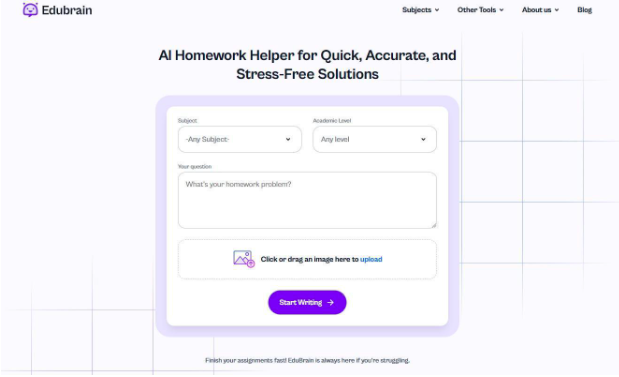
What is EduBrain?
I like to think of EduBrain as a trusted assistant for doing homework, solving academic problems, and helping me understand certain subjects. Given the growing reliance on AI tools in education, it’s only fair that I evaluate the key aspects in which EduBrain AI performs.
In this review, I’ll cover the tool’s usability, features, pricing, accuracy, value, and more.
Features & Capabilities
Real-Time Support & Interaction
When I checked out the tool’s customer support section, I noticed they only have an email channel. There’s no live chat or phone line to dial. Although they do their best to respond quickly, their options are pretty limited. So, if you need interactive guidance on using the platform, their email support is your only chance of getting it.
Services (Subjects)
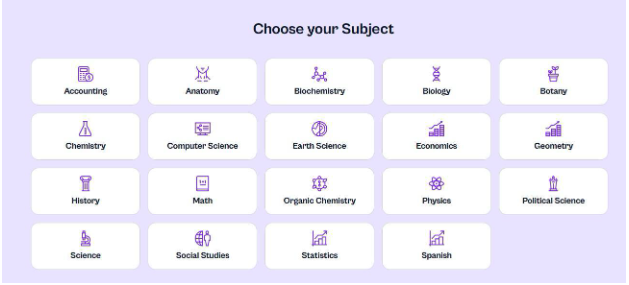
What I love most about EduBrain is its service coverage. When I visited the website, I noticed that it can solve problems in so many subjects, including:
- Mathematics: Algebra, Calculus, Geometry
- Sciences: Biology, Chemistry, Physics
- Humanities: History, Literature, Anthropology
- Computer Science: Programming, Data Structures
- Social Sciences: Economics, Psychology
I decided to check the tool’s performance in all the listed subjects to see where it excels and what needs improvement.
I noticed that EduBrain AI excels in calculation-oriented subjects such as math, statistics, geometry, and accounting. It has a knack for solving complex problems by providing step-by-step solutions that make them easier to understand. EduBrain also performs well in scientific subjects—physics, biology, chemistry, and organic chemistry. As with math, the tool systematically breaks down scientific problems.
When I switched to humanities, I noticed that the tool performed satisfactorily but lacked nuanced insights or critical analysis. So, you’re basically getting an answer without depth. I recommend doing your research and adding your insights to whatever solution the tool gives you.
Another area in which it’s limited is coding subjects. I discovered that it’s very good with the basics, which is good news for beginners. However, it falls short in more complex programming and debugging tasks.
Step-by-Step Learning Assistance
I consider the tool’s step-by-step solutions one of its strongest attributes. A few days ago, I gave the tool a complex math problem and was amazed at how it broke it down into simple steps.
But what impressed me was how it made it easy to follow the reasoning behind each solution. When it was done, I already deeply understood the process. In fact, I was sure I could repeat it with my eyes closed.
With such an approach, I see students knowing how to deal with similar problems independently in the future.
Ease of Use
I fell in love with the platform’s interface the moment its homepage finished loading. I could clearly see that their developers placed ‘ease of use’ at the top of their checklist because navigating the site was a breeze. My opinion on the platform’s ease of use is that they wanted to be accessible to students of various academic levels.
For starters, they have a clean and minimalist layout, which helped me to quickly find what I needed without getting overwhelmed by a complex menu. The best part is that I could use the platform immediately. I wasn’t restricted because I hadn’t registered. The process is very straightforward from start to finish.
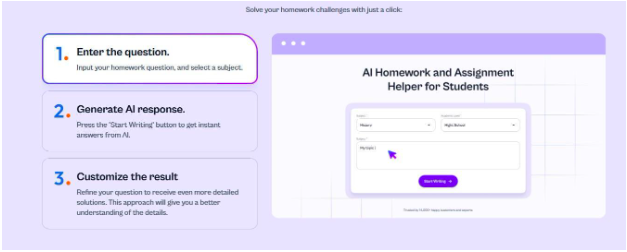
All I had to do was visit the website and follow the prompts to get my answer in seconds. As far as EduBrain AI is concerned, it didn’t matter if I was tech-savvy or not – it was that easy.
Performance Metrics
Response Speed
I observed that EduBrain takes about 5 seconds to generate an answer to your question. It’s not lightning-quick, but reliable enough if you’re working with a tight deadline or need quick clarification on an assignment.
Multi-Device Compatibility
EduBrain is fully functional on Windows and Mac operating systems, which account for virtually every PC on the market. It’s also compatible with Android tablets and iPhones. The tool’s interface adapts well to the device’s controls, making it easy to navigate the site and follow the prompts. It also works well on tablets and smartphones.
Multi-Browser Accessibility
I tried accessing EduBrain AI with popular web browsers such as Edge, Firefox, Chrome, and Safari. The tool ticked all the boxes.
Frequent Updates & User Feedback incorporation
Now, I’m not a geek or anything of the sort, but I’m tech-savvy enough to know when a tool frequently updates its software and takes user feedback into account. I can confidently say that EduBrain AI is one of those tools.
For starters, the AI platform is up to date on the latest technologies – deep learning and natural language processing. In layman’s terms, this means that EduBrain gets better at understanding and responding to my queries efficiently.
Secondly, the tool has improved its algorithms—another clear sign that it updates frequently. With refinements in the algorithm, EduBrain has gotten better at generating accurate answers.
Thirdly, I noticed that EduBrain keeps up with current educational trends, such as new subjects and changes in curricula.
Lastly, the clarity in explanations, wider subject coverage, and response speed show that the team behind this is paying attention to users’ feedback.
Pricing & Subscription Model
What I love most about EduBrain AI is that it is absolutely free to use. I enjoyed unlimited access to its educational features without worrying about a subscription fee. Let me give you a detailed breakdown of what you can enjoy for free:
- Free Plan
- Cost: $0 per month
- Access: Unlimited without registration requirements
- Features: homework assistance, step-by-step solutions for complex problems, 24/7 availability, no limit on the number of queries.
- Value: Quality but free education helps all students. It is versatile due to its wide subject coverage, user-friendly interface, enhanced learning outcomes, and adaptability to different learning styles.
In summary, I got a lot for basically nothing out of my pocket.
- Paid Plan
- Cost: $20 per each double-check or edit by a human expert
- It offers everything else that I enjoyed in the free plan. The only difference is that I can verify the accuracy of the answers I get from the tool.
Comparative Analysis with Competitors
EduBrain is just one of many educational AI tools on the market. I’d like to share what I discovered when I compared it to similar tools in the table below:
| Feature | EduBrain | Photomath | Microsoft Math Solver | Symbolab | Socratic by Google |
| Signup Required | No | No | No | No | No |
Subject coverage | A wide range of subjects, including science, humanities, and programming subjects | It covers only math. | Focuses on just math | Covers only math | Math, science, literature, and history. |
Step-by-Step Solutions | It gives a detailed breakdown with explanations for a clear understanding. | It breaks down math problems into simple steps. | It provides interactive graphs and explanations. | It focuses on advanced math steps with alternative methods. | It provides visual and textual explanations. |
Cost per month | It’s free, but there’s a fee if you want to edit or double-check the answer with human experts. | It has free and paid versions ($9.99). | It’s free | It has free and paid versions ($9.99). | It’s free |
Multi-Device Compatibility | Yes | Yes | Yes | Yes | Yes |
| User interface | It has a beginner-friendly layout and minimalist design. | It’s user-friendly. | It has a clean and intuitive interface. | It has a functional layout, but the free version is cluttered with pop-up or full-screen ads. | It has a simple and visually engaging interface. |
| Response time | Few seconds | Few seconds | Few seconds | Few seconds | Few seconds |
Advanced topic support | It excels in K-12 subjects and undergraduate courses. | It’s limited to calculus. | It’s limited to university-level calculus. | It can handle advanced math topics like differential equations and linear algebra. | It’s great in high school and early colleague-level topics. |
EduBrain AI stands out as a versatile, all-in-one homework assistant. It may not be as good in maths as Photomath and Symbolab, but it’s more reliable because I can count on it for many subjects.
Despite EduBrain’s ability to handle so many subjects, I discovered, through research, that most users choose math, physics, trigonometry, calculus, algebra, and organic chemistry.
Many also use EduBrain AI for humanities and computer science queries, but this number pales in comparison to those who use it for math and science problems. Unfortunately, no statistics online show the percentage of users who choose these subjects. I guess you’ll just have to take my word for it.
EduBrain in Action
Now, let me show you how the tool works from start to finish:
- Step 1: I googled EduBrain AI and clicked on the website. It’s usually the first result on Google.
- Step 2: Once I was on the platform, I chose the subject I had a problem with, as you can see in the image below.
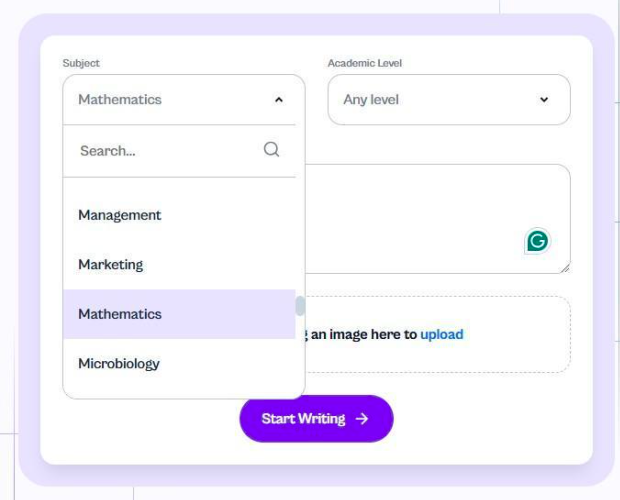
- Step 3: Next, I selected my educational level – high school.
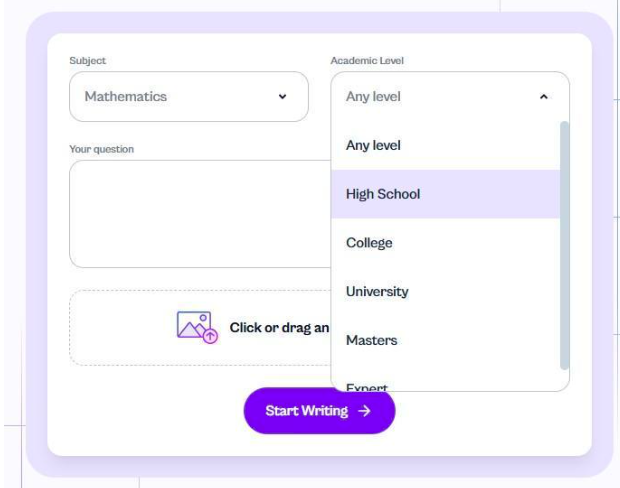
- Step 4: I entered my math problem.
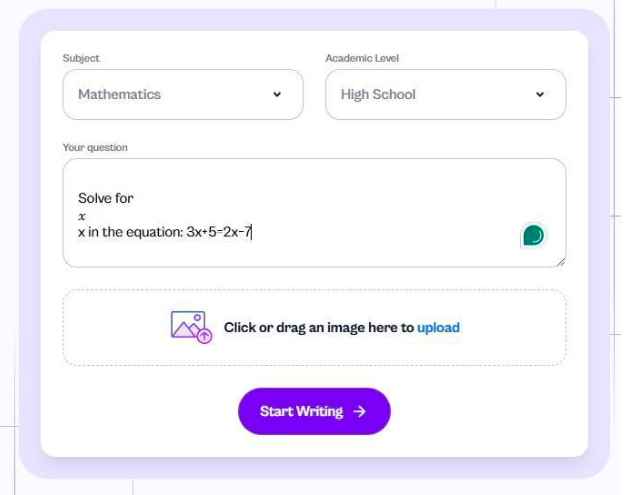
- Step 5: I clicked on the ‘Start Writing’ button and saw what happened in the image below.

- Step 6: EduBrain AI started generating a response, and it took less than 5 seconds before I saw this.
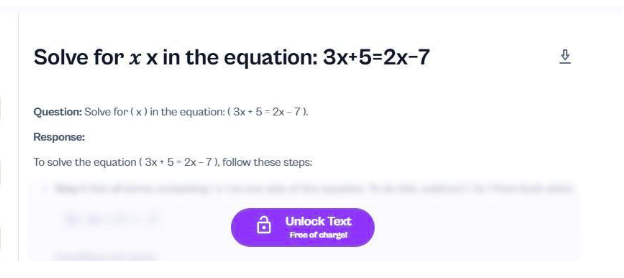
- Step 7: The tool had my answer ready, but I had to unlock the text (at no cost). But to do that, I had to input my email address.
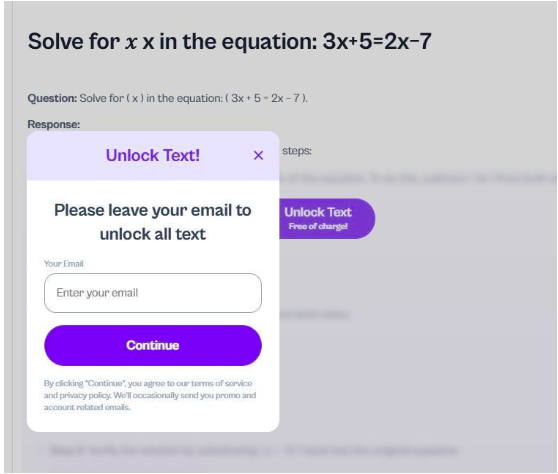
- Step 8: I did just that and clicked on ‘Continue,’ I got the complete answer to my math problem, as shown in the image below.
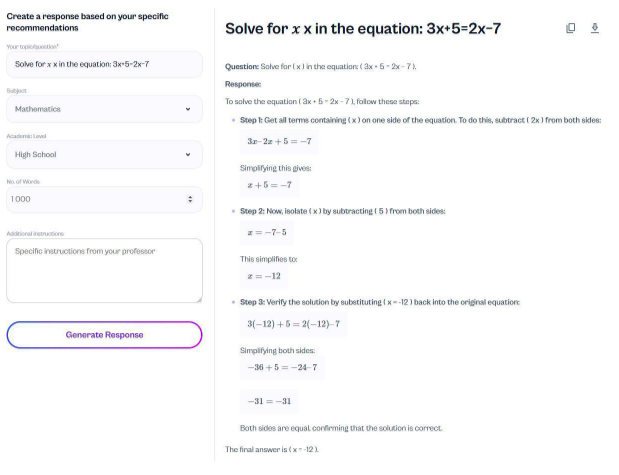
What I loved about this process is that when the tool displayed my answer, it provided a field (on the left side) for me to input specific instructions from the teacher. It’s a really helpful feature if your tutor wants the answer or the solving process in a specific format.
If you look at the upper right, there are two icons. Depending on my preference, I could choose to copy the answer or download it to my device as a PDF file.
EduBrain AI’s Efficiency in Numbers
I couldn’t get users’ data to show you how efficient EduBrain AI is, so I decided to share my findings from personal use. Before I discovered this tool, I spent an average of 30 minutes on my assignments. Sometimes, it can be up to an hour if they’re really complex. But EduBrain solves these problems in seconds, saving me a chunk of time. That’s several hours in a month.
Let me tell you a little secret—math is not my favorite subject. I usually end up with average grades—C or D. But when I started using EduBrain AI and following its steps while solving problems, it helped me understand math better. Since then, I haven’t gotten anything less than a B, and that’s me solving it myself.
What Sets EduBrain AI Apart?
I know I’ve mentioned some of these points before, but they’re so impressive that I can’t emphasize them enough. Here’s a rundown:
- Coverage of several subjects: I can solve a calculus problem, get a historical account of an event, debug a Python code, and analyze a chemistry equation with just one tool. It’s just too mind-blowing.
- File and image analysis: I can upload images of my textbooks, handwritten notes, worksheets, research papers, code snippets, and homework on EduBrain AI. There’s virtually no limit to what it can support. All I have to do is upload or drag the document or image to the field provided. The tool will then process it using Optical Character Recognition and Natural Language Processing and give you an immediate response. The best part is that it does it while preserving the original format of what you uploaded.
- Clear and concise explanations: EduBrain AI provides detailed breakdowns of quantitative problems. For humanities subjects, it provides explanations that are easy to understand without using more words than necessary.
Pros and Cons of EduBrain AI
Pros
- The tool supports literally any subject I can think of, which makes it very versatile for students.
- It’s very useful in helping me understand complex concepts with step-by-step explanations.
- I enjoy unrestricted access to the platform. I do not need to register—I just need to provide my email address to view the full answer, which is a one-time thing.
- Navigating the interface is a walk in the park for me. EdUBrain AI’s developers definitely designed this website with students in mind.
- The tool is always at my disposal. I can visit the platform anytime and anywhere.
- I didn’t have to pay a penny to use the tool—it’s completely free of charge, and there are no sneaky hidden costs, either.
- It answers my problems almost instantly, saving me a lot of hours that I now use to do other things.
Cons
- I noticed that they don’t provide details on their users’ data, which has really handicapped the numbers part of my review.
- There’s also no information on how frequently they update their software.
- Sometimes, I need to verify certain answers, especially if they are subjective queries, particularly in the humanities or social sciences. However, it excels in exact sciences. When I checked to see if I could edit or double-check the answer on the platform, I found out that they could provide human experts to do the job for a small fee.
How the Tool Has Evolved and Improved?
Although there’s no specific information on when EduBrain AI launched, I can confidently say it’s evolved over time. Initially, it started as a tool that could provide quick answers to problems in different subjects without requiring me to. Then, it introduced a feature that allowed me to upload images or documents instead of manually typing the query.
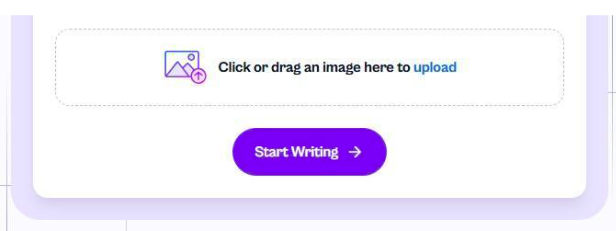
Later, I noticed the addition of tools for specific subjects like math, Spanish, and statistics. I don’t have to use the general platform if I have a problem with these subjects; I can simply use the specialized tool. Let me show you an example:

