
What’s the secret to standing out on Instagram? Sometimes, it’s the little details that captivate visitors. Instagram Highlights do more than tidy up your profile; they turn casual scrollers into followers. But here’s the problem—not everyone knows how to make their Highlights both beautiful and strategic. Are yours telling your story or just sitting there, unused and forgotten?
This post will help you take those circles to the next level. From defining your aesthetic to mastering tools like Canva, we’ll guide you step by step. Whether you’re a brand, creator, or curious instastory viewer, you’ll walk away knowing exactly how to design Highlights that are as unique as you.
Why Insta Highlights Matter
Elevating Your Profile
You know the saying about first impressions, right? Instagram Highlights are a visual handshake for your profile visitors. They sit right below your bio, giving people a quick peek at your best moments. Done right, Highlights can grab attention and invite users to explore more.
Curious about examples? Look at major players like Tiffany & Co., which uses Highlights to showcase product collections in a sleek, cohesive way. Or Pineapple Collaborative, sharing behind-the-scenes glimpses of their creative process. Both make sure their Highlights align perfectly with their branding.
Connecting with Your Audience
Highlights aren’t just decorations; they’re tools for connection. They help turn casual viewers into loyal followers by sharing content that resonates.
- Use Highlights to share FAQs or fun stories, giving value instantly.
- Showcase a vibe that feels personal yet polished, reflecting your style.
Even if you’re just an Instagram story online browser, Highlights can make your scroll way more engaging.
Steps to Design Unique Insta Highlights
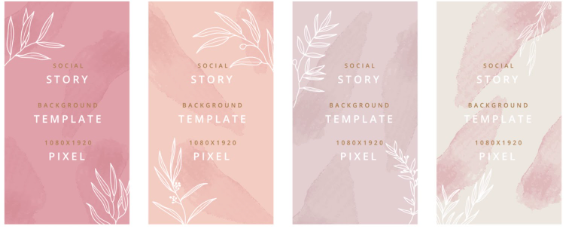
Step 1: Define Your Style
Start by asking yourself, “What vibe do I want my profile to give off?” Your color palette is the heartbeat of your style. Stick with shades that match your brand or personality, whether it’s bold reds, soft pastels, or trendy neutrals.
Consistency is key. A mismatch in colors or tones can confuse new visitors. From fonts to filters, your style should feel seamless across all your Highlights.
Step 2: Group Your Content
What’s your story? Break it into digestible pieces. Categories for Highlights can be anything from FAQs to behind-the-scenes footage.
Tips for better grouping:
- Think about what your followers care about most.
- Align categories with your content goals (e.g., promoting products or showcasing testimonials).
This intentional strategy makes viewers stick around.
Step 3: Create Custom Highlight Covers
Your Highlight covers act as a visual hook. Don’t have a design background? Tools like Canva (free) or Photoshop (paid) make creating custom covers a breeze.
Keep your designs simple but appealing. Too much detail can be overwhelming when viewed in Highlight circles. Stick to:
- Bold icons
- Minimal text
- Consistent colors
These small details can turn Highlights into an aesthetic centerpiece.
Step 4: Order and Organize
You’ve defined your categories, but how should they appear? Place your most relevant or engaging Highlights first. New followers are more likely to click those front and center.
Don’t set and forget. Refresh your Highlights regularly to fit current goals or trends. This keeps your profile feeling fresh and dynamic.
By following these steps, your Highlights won’t just tell a story—they’ll invite followers to stay and explore.
Common Mistakes to Avoid
Clashing Aesthetics
Ever come across Highlights that feel like a patchwork quilt? That’s what happens when designs clash. It’s tempting to experiment, but a consistent color scheme and style make a bigger impact. Imagine mismatched fonts or a busy collage of covers. They distract instead of inviting clicks.
- Consistency in colors builds trust and recognition.
- Avoid content that looks hastily thrown together.
For a seamless look, pick a theme and stick with it, even if you’re an anonymous insta story viewer checking design ideas for inspiration.
Lack of Updates
Outdated Highlights can make your profile feel neglected. Imagine a “Summer Sale” Highlight still active in winter. It sends the wrong message.
How to keep them fresh:
- Set a reminder to review your Highlights monthly.
- Replace old or irrelevant stories with trending or seasonal content.
Regular updates keep your profile engaging and credible.
Tools and Resources for Designing Highlights
Creating eye-catching Instagram Highlight covers is easier when you have the right tools. Design platforms like Canva and Adobe Spark are user-friendly options for creating professional-grade visuals. If you’re more experienced, Procreate offers advanced features perfect for custom designs.
Need inspiration? Follow Instagram accounts like @creativemarket or @designseeds. They’re filled with fresh ideas to spark your creativity.
- Canva: Free, drag-and-drop design simplicity.
- Adobe Spark: Offers templates tailored for social media.
- Procreate: Ideal for detailed, hand-drawn designs.
Whether you’re a beginner or a seasoned designer, these tools and accounts will keep your profile looking polished and unique.
Conclusion
Instagram Highlights are your chance to leave a strong first impression. By defining your style, organizing content into meaningful categories, and using tools like Canva for stunning covers, you can elevate your profile’s aesthetic and engagement. Avoid mismatched designs or stale content by keeping your Highlights fresh and consistent.
Now it’s your turn! Experiment with your ideas and bring your unique story to life through Highlights. Don’t forget to share your creations with us—we’d love to see what you come up with!