In the ever-evolving world of digital design, the ability to remove backgrounds from images has become an essential skill. Clean, background-free visuals elevate product presentations, enhance marketing materials, and add a touch of polish to personal projects. But for those working with tight budgets, the hefty price tags associated with some background removal software can be daunting. Fear not, budget warriors! This comprehensive guide delves into the world of the cheapest background removal APIs, empowering you to achieve stunning results without breaking the bank.
The Free Lunch (Almost): Exploring Free Background Removal Options
While a true free lunch might be a myth, several background removal APIs offer a helping hand for budget-conscious users. These services come with limitations, but they’re perfect for dipping your toes into the background removal pool or tackling small, personal projects.
Removal.AI (Free Tier): This champion of affordability offers free background removal for images with a resolution of up to 0.25 megapixels. It’s ideal for low-resolution social media posts, personal blogs, or experimenting with background removal before committing to a paid plan.
Important Note: While free, Removal.AI’s free tier has limitations. Images exceeding 0.25 megapixels require a paid subscription.
Choosing the Right Free Option:
Selecting the best free background removal API depends on your specific needs. Here’s a breakdown to help you decide:
Low-resolution needs: For images under 0.25 megapixels, Removal.AI’s free tier reigns supreme.
Occasional use: If you only need background removal sporadically, Airy’s free plan might suffice.
Testing the waters: Both free tiers are excellent options for experimenting with background removal before committing to a paid plan.
The Paid Powerhouses: Unveiling Budget-Friendly Paid Background Removal APIs
While free options have their place, sometimes you need the extra muscle of a paid service. Here, we explore some of the most affordable paid background removal APIs:
Photoroom (The Affordability Champion)
Photoroom proudly wears the crown for the most affordable paid background removal API, charging a mere $0.02 per image. This price point makes it a compelling option for high-volume processing, especially for businesses or designers who regularly need background-free visuals. Additionally, Photoroom offers a 100% money-back guarantee, so you can try it risk-free.
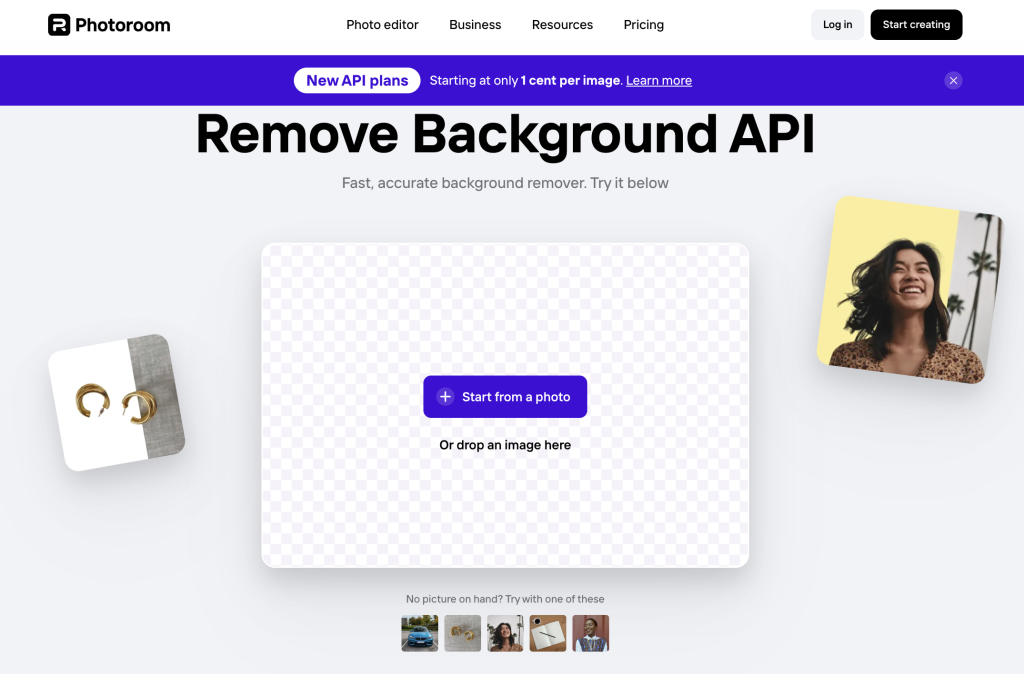
Removal.AI (Paid Plans)
Remember Removal.AI’s free tier for low-resolution images? They also offer tiered paid plans with a decreasing cost per image as the volume increases. Per image costs can go as low as $0.01 with high volume. This makes Removal.AI a scalable option for businesses that process a high number of images.
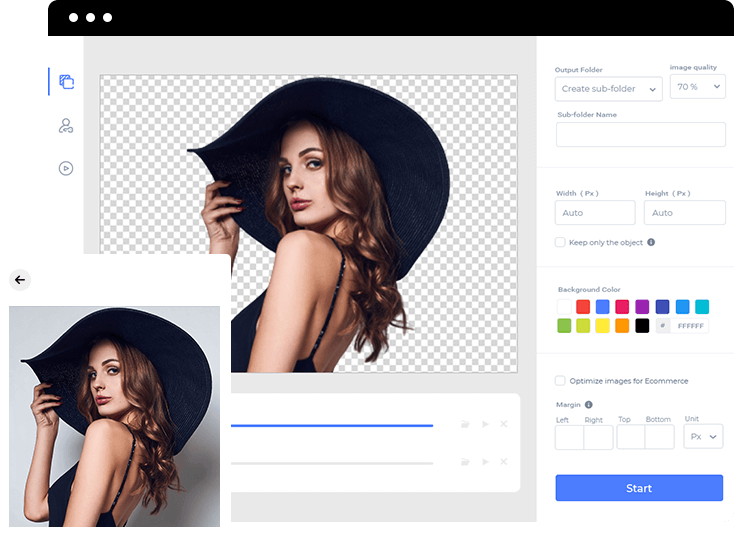
Clipdrop (Pay-as-you-go)
Clipdrop offers a pay-as-you-go model with affordable pricing, starting at $0.03 per image. They also boast additional features like batch processing and background replacement, adding value to the package.

Apowersoft Background Eraser
Although not the cheapest on this list, Apowersoft Background Eraser offers a lifetime plan at a reasonable price. This can be an attractive option for users who anticipate needing background removal services for a long time.
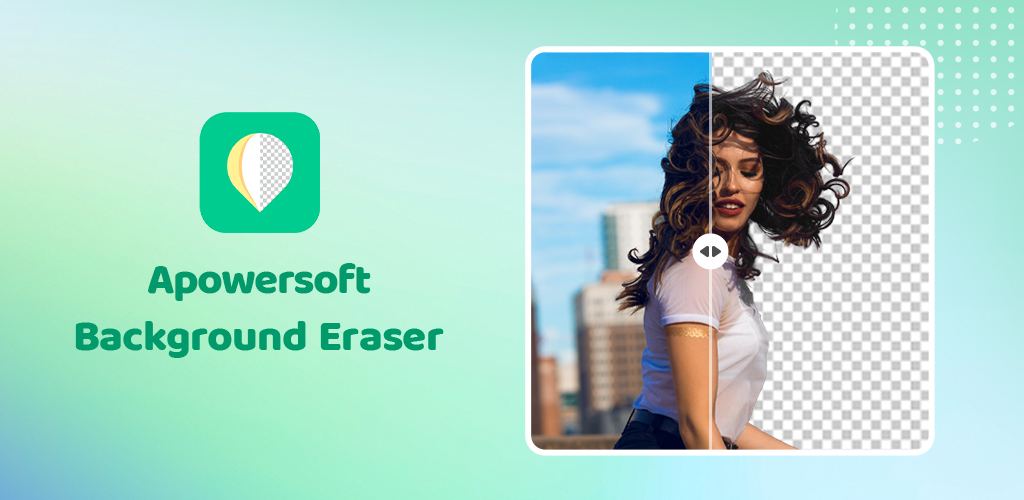
Choosing the Right Paid Option
Selecting the best paid background removal API hinges on your specific workflow and budget:
- High-volume processing: Photoroom’s low per-image cost of $0.02 shines for bulk editing. Removal.AI’s tiered plans can also be cost-effective for high volume with per image costs reaching $0.01.
- Scalable needs: Removal.AI’s tiered pricing caters to businesses with variable image volumes, with costs adjusting based on your processing needs.
- Flexibility: Clipdrop’s pay-as-you-go model (starting at $0.03 per image) offers flexibility for users with fluctuating needs.
- Additional features: If batch processing or background replacement is important, Clipdrop or BackgroundCut (which also starts at $0.02 per image) might be better choices.
- Long-term commitment: For those anticipating long-term background removal needs, Apowersoft Background Eraser’s lifetime plan could be cost-effective.
Beyond Price: Unveiling Additional Considerations
While cost is a crucial factor, it shouldn’t be the sole deciding element. Here are some other aspects to consider when selecting a background removal API:
- Image Accuracy: Not all background removal APIs are created equal. Some struggle with complex backgrounds containing intricate details like hair or fur. Testing different APIs with your specific image types is essential to ensure they can handle your needs.
- Ease of Use: A user-friendly API with clear documentation will save you time and frustration. Look for APIs with intuitive interfaces and tutorials to get you started quickly.
- Customer Support: Reliable customer support can be invaluable if you encounter any issues or have questions. Make sure the API provider offers helpful and responsive customer service.
- Batch Processing: If you need to remove backgrounds from a large number of images, batch processing capabilities can be a lifesaver. Not all APIs offer this feature, so be sure to check if it’s available if you need it.
- Additional Features: Some APIs offer additional features beyond background removal, such as background replacement, resizing, or image editing tools. Consider the functionalities that would enhance your workflow and choose an API that offers them.
Making the Final Choice: A Checklist for Success
Here’s a checklist to help you navigate the selection process and choose the perfect budget-friendly background removal API for your needs:
- Define your budget: Determine how much you’re willing to spend on background removal.
- Estimate your image volume: Consider the number of images you typically need to process per month or project.
- Assess your image complexity: Evaluate the types of backgrounds you typically work with. Are they simple or complex with intricate details?
- Identify desired features: Make a list of features that would be beneficial to your workflow, such as batch processing, background replacement, or additional editing tools.
- Test the free trials: Most paid background removal APIs offer free trials. Utilize these trials to test the accuracy, ease of use, and additional features of different options.
A Comparative Look: Unveiling the Top Contenders in a Table
Now that you’re armed with the knowledge to navigate the world of budget-friendly background removal APIs, here’s a table summarizing the key features of the top contenders we’ve explored:
| Feature | Removal.AI (Free & Paid) | Photoroom | Airy (Free) | Clipdrop (Pay-as-you-go) | Apowersoft Background Eraser |
|---|---|---|---|---|---|
| Price (Free Tier) | Up to 0.25MP images | N/A | Limited credits/month | N/A | N/A |
| Paid Plans | Tiered, decreasing cost/image | $0.02/image | N/A | Pay-as-you-go (starts at $0.03/image) | Lifetime plan available |
| Best for | Low-resolution images, testing | High-volume processing | Occasional users | Flexible needs | Long-term users |
| Additional features | N/A | N/A | N/A | Batch processing, background replacement | N/A |
| Free Trial | Yes | Yes | N/A | Yes | Yes |
In Conclusion: Achieving Stunning Background-Free Images on a Budget
With the knowledge you’ve gained from this comprehensive guide, you’re now equipped to select the most cost-effective background removal API to suit your specific needs.
