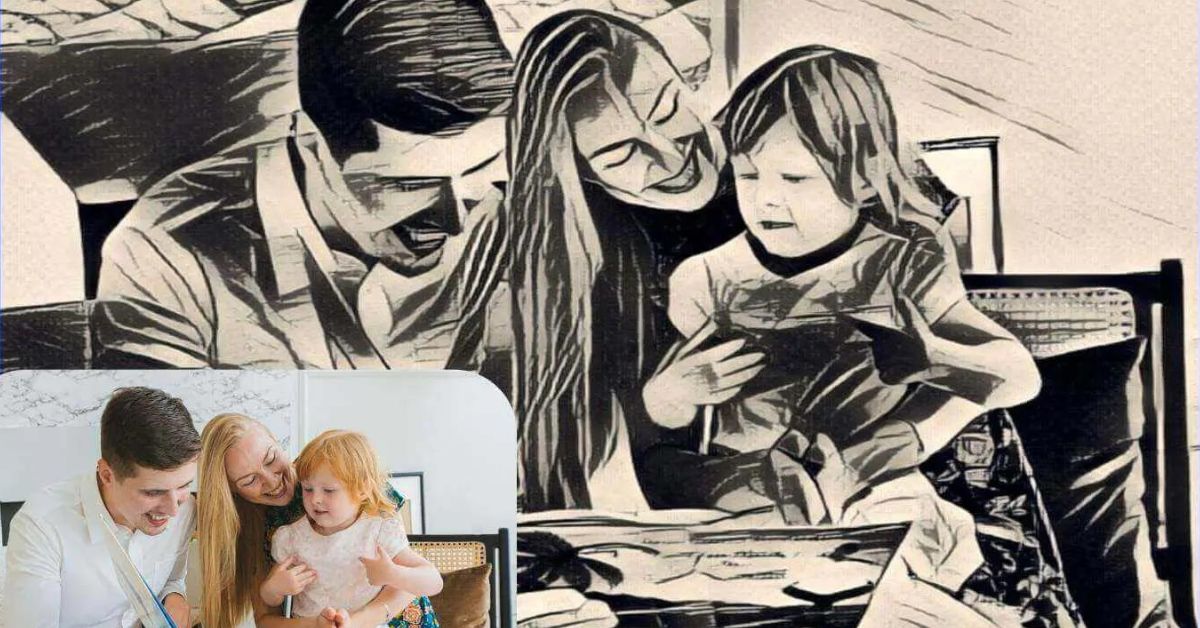The modern household runs on broadband. From streaming cartoons to multiplayer games, our children’s screens pulse with opportunity—and, unavoidably, with risk. Developmental research shows that tweens are neurologically wired for novelty and approval; they gravitate toward anything that sparks a quick dopamine hit. That makes a parent’s steady hand, not the newest gadget, the long‑term linchpin of online safety.
Roblox illustrates the tension perfectly. The platform is equal parts digital playground and Wild West marketplace. Millions build worlds, trade virtual goods, and chat in real time, so the natural question is, is Roblox safe when your nine‑year‑old begs to jump in after homework? Clarifying what is Roblox turns out to be half the battle; the other half involves understanding is Roblox safe for kids in the context of specific games, privacy toggles, and open DMs. Walk through settings together, model healthy skepticism, and you’ll immediately demonstrate how to make roblox safe for kids through shared decision‑making rather than unilateral bans.
Why Kids Click Before They Think
Children’s pre‑frontal cortices—the region responsible for impulse control—are still under construction. Combine that with peer influence and you have the perfect storm for sketchy downloads or oversharing. Use these psychology‑informed moves:
- Normalize the pause. Teach kids to count to five before tapping unknown links.
- Reframe fear. Instead of “Hackers will steal everything,” try, “Good digital habits keep your private stuff private.”
- Narrate your process. Saying, “I’m verifying this sender first,” creates mental models they’ll copy.
Positioning cyber threats as solvable problems cultivates agency and fosters online safety for kids without moral panic.
Build a Trust‑First Household Policy
Teen disclosure studies show that punishment shrinks honesty while empathy expands it. Lay the cultural groundwork:
- Weekly “digital debrief.” Over pizza, trade stories about the funniest meme and the weirdest friend request.
- No‑fault reporting. Promise reduced consequences if they tell you fast.
- Shared dashboards. Let kids peek at their own screen‑time charts beside yours; transparency beats covert surveillance.
These practices amplify psychological safety, an often‑overlooked force multiplier for internet parental controls you later install.
Technical Barriers That Buy You Time
Think of your network like a five‑layer fortress. Each layer isn’t perfect, but together they deter most casual threats long enough for intervention.
| Defense Layer | Blocks | Quick Forbes‑Style Fix |
| DNS Filtering | Malicious domains | Activate family presets on your router. |
| User Profile | Rogue app installs | Switch default accounts to “Standard,” not “Admin |
| Two‑factor authentication | Credential stuffing | Enroll gaming and email accounts in an authenticator app. |
| Automatic updates | Exploited vulnerabilities | Schedule firmware and OS patches for 3 a.m. |
| Encrypted back‑ups | Ransomware fallout | Cloud‑sync kids’ tablets nightly, local‑encrypt once a week. |
The net result is sturdy cyber safety without constant micromanagement.
Optimizing battery life
Low power triggers anxiety and impulsive behavior—kids frantically search public USB ports or download sketchy “battery savers.” Protect both brain and data with these steps:
- Enable Low‑Power Mode during school hours.
- Disable Bluetooth scanning for devices older than six months.
- Keep a password‑protected power bank in backpacks to avoid “juice‑jacking” kiosks.
Small tweaks maintain charge and attention span, reinforcing safer clicks.
Quick Wins Checklist
- Turn off location access for games that don’t need GPS.
- Replace push email with 30‑minute fetch intervals.
- Teach kids to close dormant browser tabs before sleep.
Age‑Specific Playbook
| Age | Primary Risk | Business‑Savvy Talk Track |
| 5 – 8 | In‑app purchases | “Let’s set a spending limit together.” |
| 9 – 12 | Group‑chat dares | “Would you post that in front of Grandma?” |
| 13 – 16 | Identity leaks | “Brands pay big for your data—guard it like cash.” |
By matching guidance to the developmental stage, you embed lessons when they’ll stick hardest.
Conclusion
Safety online isn’t a single parental‑control toggle; it’s a portfolio strategy, equal parts technology, transparency, and psychology. Blend fortress‑style defenses with empathy‑driven conversations and you’ll future‑proof your household’s digital life—no scare tactics required, just smart, measured moves that let curiosity thrive inside safe boundaries.