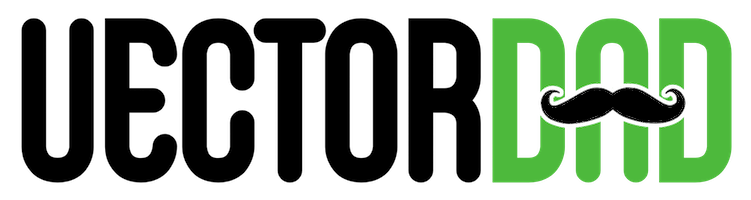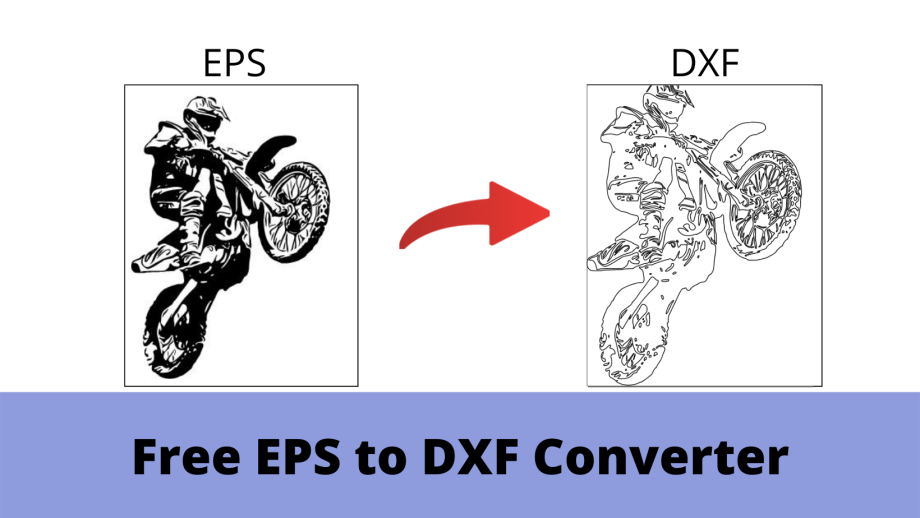EPS
EPS or Encapsulated Postscript is a type of file that is used to store vector artwork. You can use EPS files in graphic design and desktop publishing when working with logos, illustrations, and other artwork. It is saved as a single file which includes a preview “encapsulated” within it, allowing some programs to display a preview on the screen. This type of file contains a BoundingBox DSC comment, describing the rectangle containing the image described by the EPS file. It is used to produce vast detailed image such as billboard advertising, large posters etc. Know More
DXF
The DXF (Drawing Interchange Format, or Drawing Exchange Format) file format was first developed by AutoCAD in 1982. It is an open-source vector graphics file that can store 2D drawings. However, they are dimensionless so that the reader or user needs to know the drawing unit or has to extract it from the textual comments in the sheets and hence they can store 3D drawings also. A DXF file consists of HEADER, CLASSES, TABLES, BLOCKS, ENTITIES, and OBJECTS. Know More