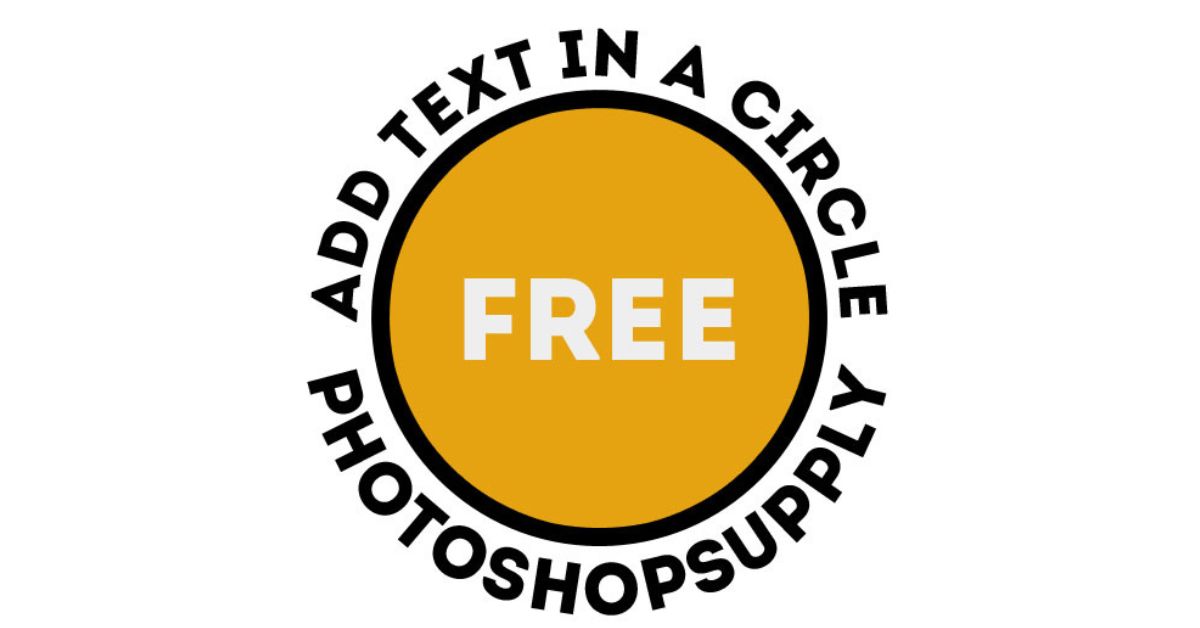In this digital era, graphic designers’ everyday job has become to match the desired design requirements for their clients. Visual stories cover an integral part of brands’ marketing practice. Hence, easy and time-saving tools for creating designs and designed texts are now essential for the community. This is where VECTORDAD’s text in a circle generator tool comes into the picture. Create captivating stories in your designs with aesthetically pleasing curved texts that you can create in just a few clicks.
How does this tool work?
VECTORDAD offers you a text in a circle generator tool with which you can easily create your own circular text as required. The most interesting part? This is absolutely free online. With just a few clicks, you can make words form a curved pattern. You can also have a preview of how it looks in a circular design before saving the same.
The tool allows you to download the curved text in different formats, such as a transparent PNG or a regular JPG image. This flexibility enables easy use for various purposes or designs without the need for complex software like Photoshop. It’s perfect for crafting personalised family name signs, logos, or even festive Christmas messages. Placing text in a circle around an image or icon enhances visual interest in your writing. With some practice and attention, using curved text can significantly improve the visual appeal of your projects or designs.
How will this tool help to ease a designer’s life?
Create branding assets:
Curved text is great for making logos or symbols for your new business. You can put your business name, what you do, or a catchy phrase in a round design. This helps you make a logo that looks like a complete picture. You can then print it on round stickers, badges, bags, or other branding stuff. It’s a simple way to make your logo look cool yet professional.
Get print-ready stylized text and quotes:
VECTORDAD’s curved text generator offers more than just circular text effects. You can effortlessly mix curved texts to make waves, swirls, and patterns, adding diversity to your quote posters, labels, wallpapers, and social media story backgrounds. Try out various directions, angles, colour combinations, arrangements, and designs for curved text. When done with creativity, you’ll create attractive designs suitable for sharing and printing.
Make data look attractive:
Utilise the curved text functionality to craft space-saving and condensed visuals for your upcoming important presentations and reports. Incorporating curved text labels into Venn diagrams, pie charts, or pictograms that seamlessly fit within or encircle your circular shapes adds a neat and legible appearance to your presentation. This allows for the accurate display of data, ensuring clarity and precision in conveying your information.
Use this as an image stylising tool:
Enhance your self-portraits and pictures by incorporating curved text elements. VECTORDAD’s Curved Text feature, available online, enables you to add flair to your portraits and design overlays for profile photos on platforms like Facebook, Instagram, X (previously Twitter), and other social networks. Utilise the curved text effect to effortlessly express your unique personality and style. You can insert text quotes, shapes, emojis, and hashtags in curved, bent, spiral, or circular arrangements, allowing you to showcase your creativity and individuality.
To round up…
VECTORDAD stands out as an excellent tool for crafting designs. The process of using VECTORDAD is incredibly smooth, making it hard to step away once you start designing. It’s both addictive and highly practical. It can become an essential part of your design toolkit as a text in a circle generator. Among its features, I particularly love the capability to style logos. Kudos to VECTORDAD for making design tasks so enjoyable and efficient.