- Other 3D Mockups
- ▸ Tshirts
- ▸ Travel Mugs
- ▸ Coffee Mugs
3D Mug Mockup Generator: Free Online Coffee Mug Mockup
Vectordad brings you the easiest, simplest, and fastest free online 3D Mug Mockup Generator. Create animated mockups and view them in 3D. Share generated gifs or images on social media. Generate the most realistic 3D mockups easily and quickly with vectordad. We help you bring your ideas to life by rendering the most accurate 3D mockups for you. Choose your own image and see how it fits in real life with your product.
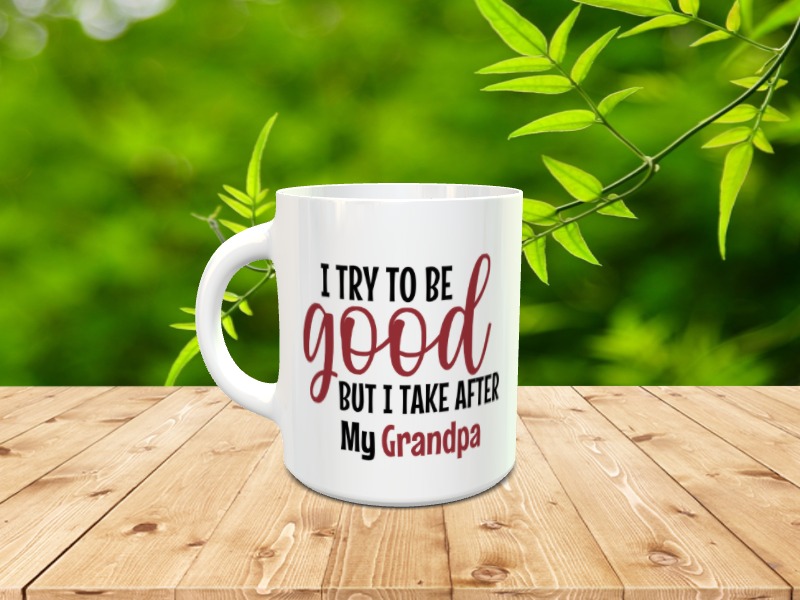
Free 3D Mug Mockup Generator – Create Realistic Mug Designs Instantly
Design, Preview, and Download Your Mug Mockups Online for Free
Looking to visualize your custom mug designs before printing? Our Free 3D Mug Mockup Generator lets you instantly create realistic, high-quality mug mockups right in your browser — no Photoshop or design software required!
Perfect for eCommerce sellers, print-on-demand designers, and small businesses, this easy-to-use tool helps you bring your creative ideas to life and present your mugs like a pro.
What Is a 3D Mug Mockup Generator?
A 3D Mug Mockup Generator is an online design tool that allows you to upload your artwork or logo and automatically place it onto a realistic mug. You can adjust colors, backgrounds, and angles to create a professional presentation of your product — perfect for online stores, marketing visuals, and client previews.
Whether you’re designing ceramic mugs, travel mugs, or coffee cups, this tool gives you a 360° realistic preview of your design.
Key Features
☕ Free & Easy to Use – Create stunning mockups in seconds without any design skills.
🎨 Upload Your Own Design – Add logos, patterns, or quotes effortlessly.
📸 High-Quality 3D Renders – Get lifelike shadows, reflections, and details.
🔄 Full Customization – Change mug color, background, and lighting.
💾 Instant Download – Save your mug mockup as PNG or JPG for web or print use.
💡 Multiple Angles – Preview front, side, and angled views of your mug design.
How to Use the 3D Mug Mockup Generator
- Upload Your Design – Add your logo, photo, or artwork.
- Customize the Mug – Adjust color, handle position, and background.
- Preview in 3D – See how your design looks from different angles.
- Download & Share – Export your mockup for eCommerce listings or presentations.
Who Can Use This Tool
Our 3D Mug Mockup Generator is ideal for:
- ☕ Etsy & Amazon Sellers – Showcase products in realistic photos.
- 🧑🎨 Graphic Designers – Present client designs professionally.
- 🛍️ Print-on-Demand Stores – Test different mug styles before printing.
- 📸 Marketing Teams – Create ad visuals and social media content.
- 🎁 Gift Designers – Visualize custom printed mugs for occasions.
Why Use an Online Mug Mockup Generator?
✅ Save time — no need for expensive photo shoots.
✅ Get realistic, ready-to-upload product images.
✅ Experiment with designs before production.
✅ Present your work professionally to clients and customers.
SUGGEST US
We are constantly working on enhancing the tool by adding new features. If you experience any issues or you have any suggestions for us with this 3D Mug Mockup Generator, feel free to contact us at info@vectordad.com.
OTHER RELATED MOCKUP TOOLS
STEP BY STEP HELP TUTORIAL
It’s super easy and fun to create animated mock ups in no time. Follow the steps below.
1. Change Background Image:
Choose a background image from our library or choose one from your personal computer.
2. Change image on the Product:
Choose an image to be placed on your 3D product from your personal computer and see for real how it fits the product.
3. Change the Color of the Product:
Choose a color from the selector to see how your product will look in real life.
4. 360-degree View:
View your Product in 360 degrees. Pause and play 360-degree rotation for a better view of the product.
5. Save Photo:
Take a snapshot of the 3D mockups from any angle and save it on your PC for later review.
6. Capture output:
Generate realistic mug images as JPG photo output or animated GIF files.



