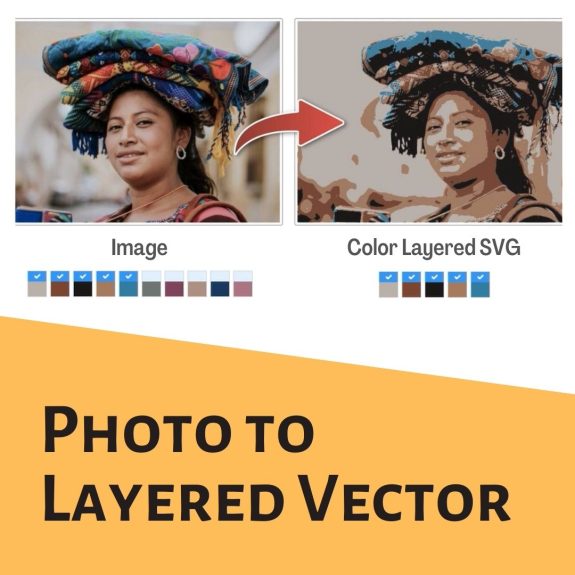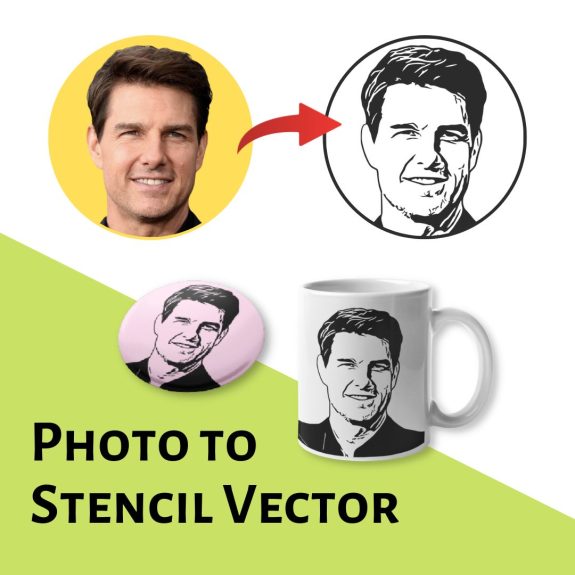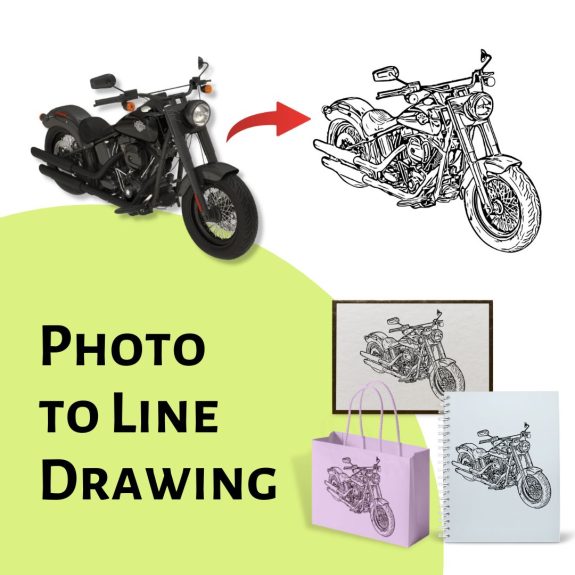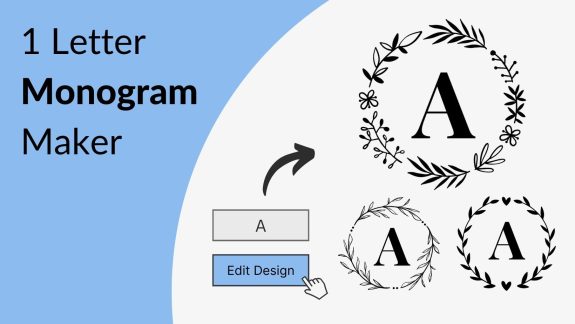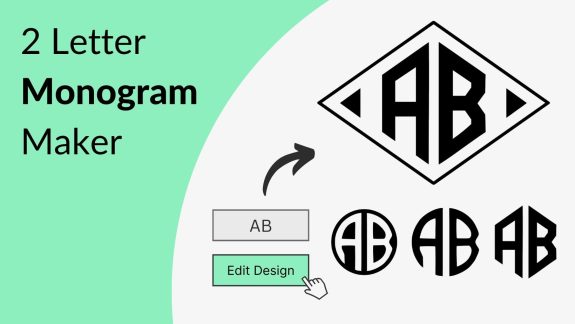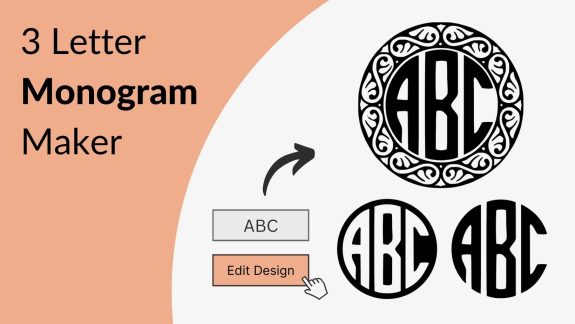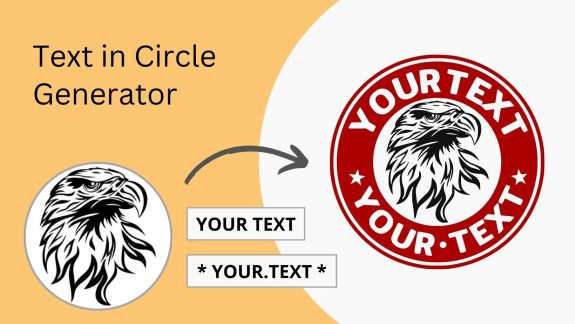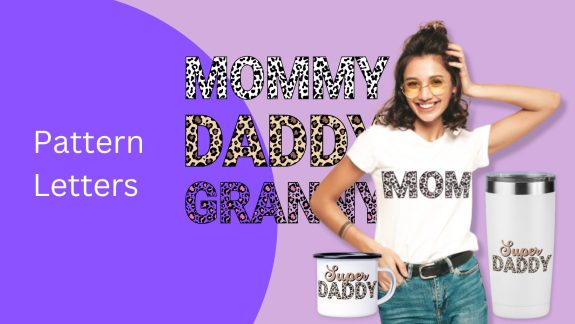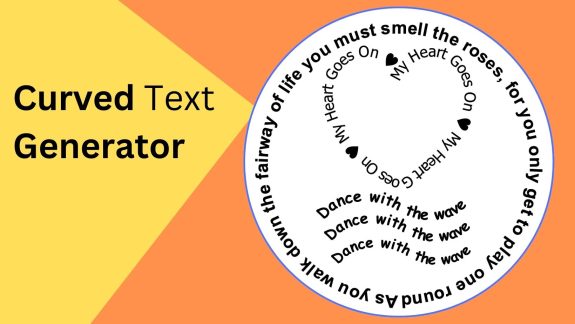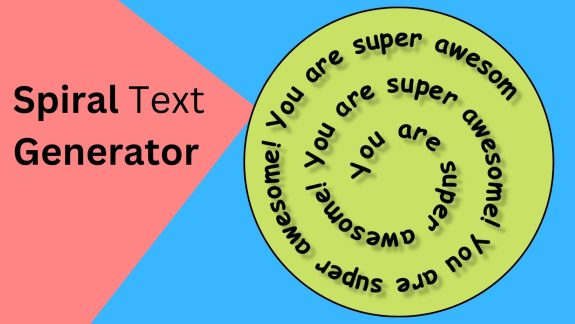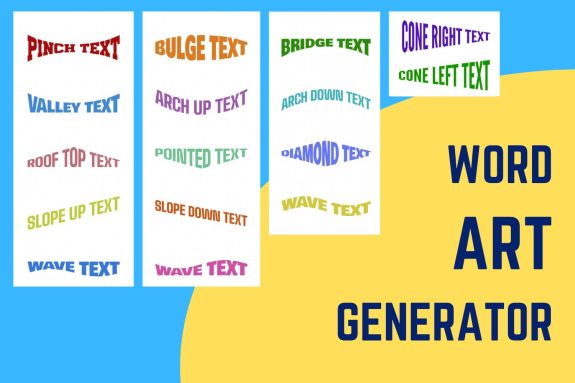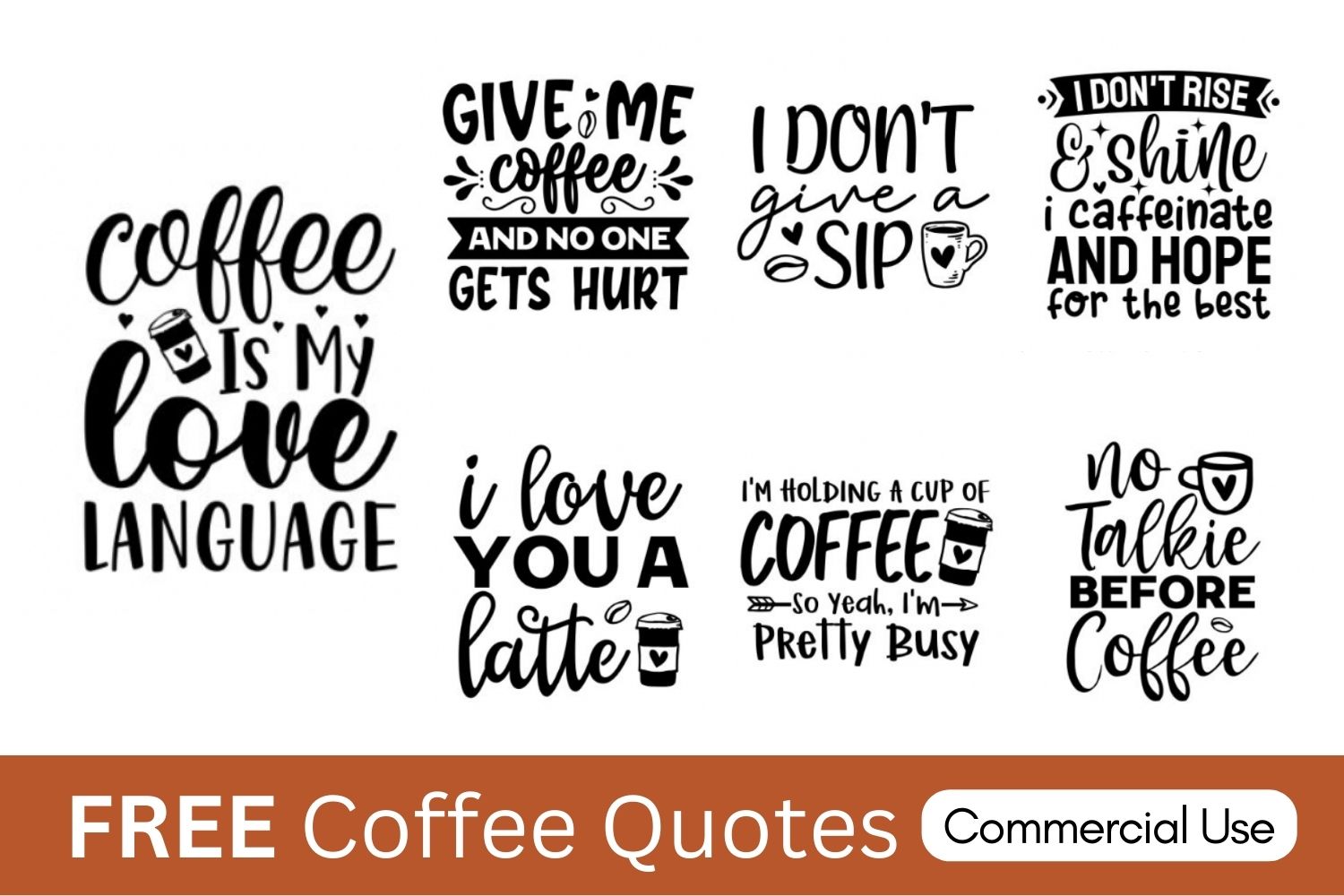#1 Source Of FREE Online Vector Designing Apps, Mockups, Templates, And More..
Vectordad.com is the home of hundreds of Online Vector Designing Apps for Cricut, Silhouette users, Laser Cutters, and Printers.

Real Feedback from Real People
Wow… I can’t even tell you how much time this has saved me and how much FUN it is to use! Brilliant… thank you so much! 😍
I love your program! It’s the first program that will allow me to laser engrave a photo of my dog that has pasted. Thank you so much.
I have been looking for something like this a long time. Helps people like me on set income. THANNNK YOU!🤗
You are an angel! As a future elementary educator & a mother to two school-aged boys, thank you!
Thanks for this great free tool – so easy to use, and the SVG download feature is the bomb!
I’m doing a pop art portraits workshop, and these tools are so helpful for converting my photos into stencils. Thank you!
Came across your app while scratching my head over a project and this saved the day – plus saved me time!!
This site is addictive – love it
Thanks for this. So easy. So good. actually free! Thank you!!
Wow, this is exactly what I need! It is so easy to use and the results are amazing. THANKS!
I am amazed! Thank you so much. You saved me a lot of time. Genius!!!
Just want to THANK YOU for allowing us to use these amazing tools!
Photo to sketch, exactly what I was looking for to make a laser picture in steel.
I love this tool! I come back to it to check my work often.
This was super fantastic and easy to use and helped us make an AWESOME laser cut sign.
Thank you so much for creating such a kick butt program!!
Amazing. I used Rapid Resizer and Gimp. This is the easiest.
A great tool and a great platform for contributing. Thank you for using your coding talent to help others!
I have tried free and paid versions, and by far this this the best I found.
Thank you so much for helping convert image to an outline vector.
Free Online Image Vectorizers
The easiest way to convert your photos to vector SVG files.
From multicolor vectorizers, artistic vectorizers to outline generators.
We have it all.
Photo to Layered Vector
Convert your photos to layered SVG cut files for your Cricut or Silhouette machines.
Photo to Artistic Vector
Convert your favorite portrait photo or pet photos to vector art.
Photo to Line Drawing
Convert your photos to an outline line art design. Create laser engraved products.
Photo to Silhouette Vector
Create a silhouette shadow vector from any transparent photo or image.
100s of Free Editable Templates


Fancy Text Designing Tools
The easiest way to convert your photos to vector SVG files.
From multicolor vectorizers, artistic vectorizers to outline generators.
We have it all.
Word Cloud Generator
Shuffle your favorite words to generate a beautiful vector word cloud from any photo.
Text in Circle Generator
Create beautiful circular logo art just by typing text and uploading your photo.
Shadow Letterings
Generating text-shadow effects have never been so easy before using vectordad.
Pattern Letterings
Select your favorite patterns and type in your text to generate SVG output.
Curve Text Generator
Place text on different shapes. Create unique text on shape designs.
Spiral Text Generator
Type in text to generate words on spiral shapes.
Wavy Text Generator
Generate wave text of different shapes. Fast and easy.
Word Art Generator
Use the all amazing word art generator to create word shapes.
Advanced Vector Editor
The Vectordad’s Online Vector Editor is a unique online tool for Cricut users and Laser cutters.
It has lot of advanced features like text art effects, a built-in mandala stage, a graphic library, layered export, and much more.
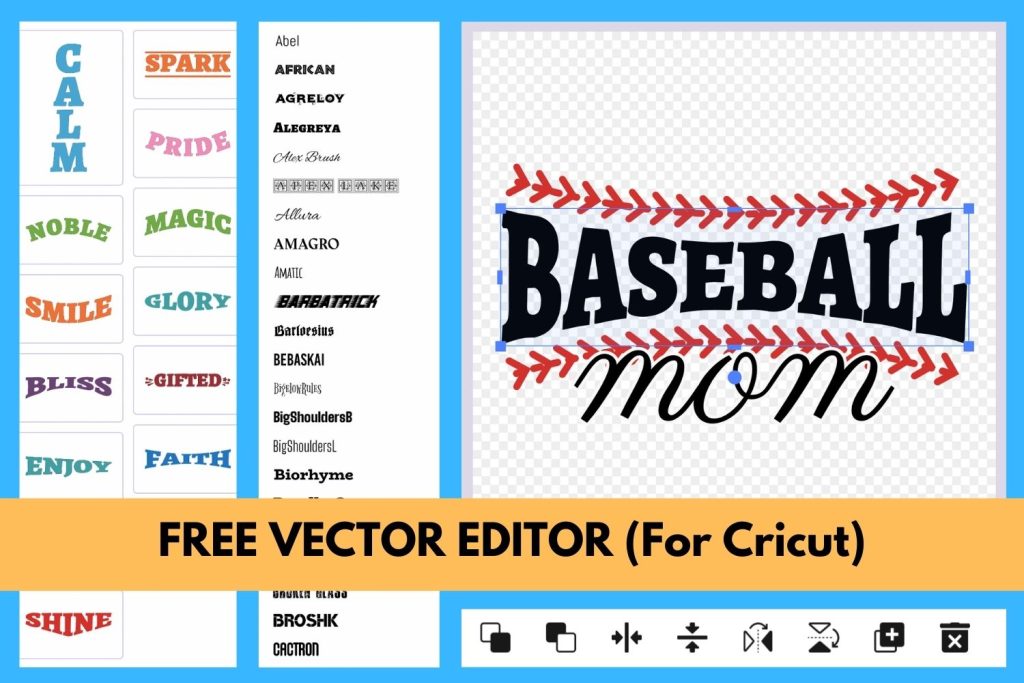
Free Printable Signs
Vectordad provides free printables of popular signs, lists planners and charts.
Download high quality PDF printable files for your day to day needs.
Printable Signs
Download stops signs, closed signs, first aid signs and more.
Printable Lists
Editable todo lists, grocery lists and more.
Printable Planners
Editable weekly, monthly, meal planners and more.
Printable Charts
Download free charts that fits your daily needs.
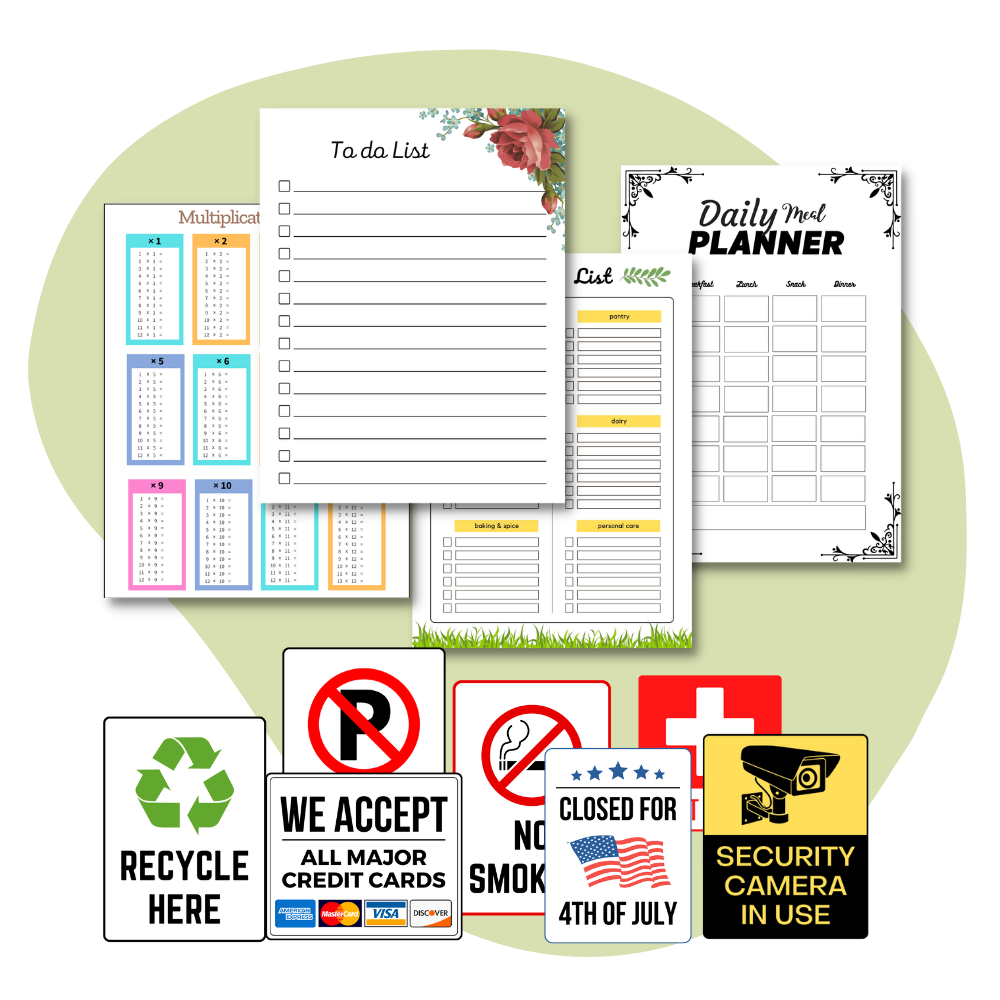
Free Vector Gallery
Download 100s of amazing vector designs absolutely for FREE.
Download sayings, maps, design elements, icons and more. Use it for personal and commercial use.
Frequently Asked Questions
-
What is Vectordad?
Vector Designing has never been easy using complex softwares and tools like Adobe Illustrator or Inkscape. It requires a steep learning curve. VectorDad is a concept designed to make designing easy for anyone who is into crafting and printing. Design vectors, patterns, logos and more using simple-to-use tools online. Vectordad works on the Desktop, Mobile and on the Tablet.
VectorDad.com is the home of hundreds of Online Vector Designing Apps for Cricut, Silhouette users, Laser Cutters, and Printers. These tools include online file converters that can be used to easily convert vector files from one format to another, 2d and 3d mockups of unique products, vectorizers to convert your photos to colored vector, artistic vector, or outline line art.
-
What online vector designing apps does VectorDad include?
VectorDad has a wide range of online designing tools, converters and editors. It includes vectorizers, pattern generators and file converters. It also includes mandala creator, monogram maker, vector editor and many more.
-
Are all the apps and downloads free to use? How does Vectordad make money providing all these resources for free?
Yes, all the apps, downloads, mockups are free to use. Vectordad generates its revenue from display ads placed on the website.
-
Can I use the output files or downloads for commercial use?
Yes, you can use the output files or downloads for commercial use. You cannot resell the designs or mockups as it is. If you are uploading any media including fonts or graphics, make sure you have the appropriate license for the same.