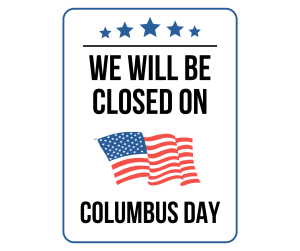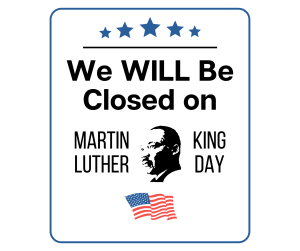This printable “Office Closed Sign” is used for when you want to inform visitors or clients that your office is closed for a period of time. So if the office is not accessible to outsiders, be sure to use this printable sign and let people know that you are not open for business. You can download and use this printable “Office Closed Sign” in the PDF version.
More printable signs
Step-by-Step Guide for Printing Office closed sign
Printing a printable Office closed sign is a simple and straightforward process. Follow these steps to print your sign:
1. Download the PDF file: Click the download button to download the file and save the file to your device.
2. Open the PDF file: Use a PDF reader such as Adobe Acrobat Reader to open the saved file.
3. Check the print settings: Before printing, check the print settings to make sure the sign will be printed in the desired size and format. You can also choose to print in landscape or portrait orientation.
4. Print the sign: Click the “Print” button in the PDF reader and select your printer. The sign will be printed on the chosen paper or material.
5. Display the sign: Once the sign is printed, you can display it in a prominent location for customers to see. You can also use double-sided tape or another adhesive to attach the sign to a door, window, or other surfaces.
By following these steps, you can easily print a professional and eye-catching Office closed sign for your business or organization.
Other Signs
Explore other printable sign templates and designs in various categories as listed below. Download and use it for personal and commercial use.
- Bathroom Signs
- Business Signs
- Bio Hazard Signs
- Caution Signs
- Closed For Signs
- Danger Signs
- Door Signs
- Do Not Disturb Signs
- Emergency Signs
- First Aid Signs
- Fire Extinguisher Signs
- For Sale Signs
- Holiday Signs
- In-progress Signs
- Information Signs
- Meeting Signs
- No Access Signs
- No Entry Signs
- No Parking Signs
- No Smoking Signs
- Out of Order Signs
- Please Signs
- Prohibition Signs
- Reserved Signs
- Recycle Signs
- Safety Signs
- Stop Signs