- Word Art Generator
- ▸ All
- ▸ Shape
- ▸ Retro
- ▸ Animals
- ▸ Sports
- ▸ Shadow
- ▸ Stacked
- ▸ Metal
- ▸ Sign
- ▸ Nature
- ▸ Military
- ▸ Food
- ▸ Distress
- ▸ Comic
- Other Designing Tools
- ▸ Curved Text
- ▸ Spiral Text
- ▸ Wavy Text
- ▸ Word Cloud
- ▸ Text in Circle
- ▸ Vector Quotes Maker
- ▸ Groovy Font
- ▸ Stencil Font
- ▸ Gothic Font
- ▸ Arch Text
- ▸ Jersey Font
- ▸ Sports Font
- ▸ Varsity Font
- ▸ College Font
Shadow Text Effect Generator: Free Online Editable
Generate cut-friendly text-shadow letters using the shadow font generator tool from vectordad and download the layered color file in SVG format. Click the shadow lettering templates to open the shadow font generator app. Once the app loads, you can start typing your text to preview the output. You can change your own font by clicking on the “Browse Font” button. You can upload .ttf and .otf font files.

Listed below are the templates for the shadow text effect generator. The shadow text effects templates include Long shadow, Dashed shadow, Drop Shadow Fonts, Outline Shadow Fonts, Inner Shadow Fonts, Long Shadow Fonts, Stacked Shadow Fonts, Gradient Shadow Fonts, 3D Shadow Fonts, Neon Shadow Fonts, Retro Shadow Fonts, Hand-Drawn Shadow Fonts and many more. Click on the “Edit Design” button to begin. Please share with us any templates that you would like us to add to the gallery.


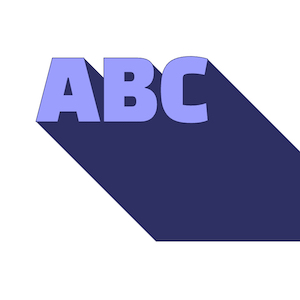
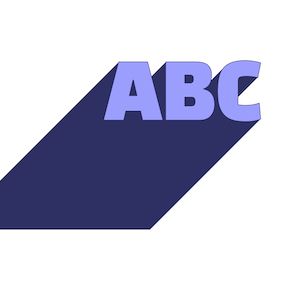
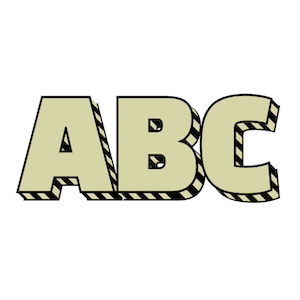

SUGGEST US
We are constantly working on enhancing the tool by adding new features and various new templates. If you experience any issues or you have any suggestions for us with this shadow font generator tool, feel free to contact us at info@vectordad.com.
DESIGN, DOWNLOAD & SELL
Use our free shadow font generator output file to create your own vinyl decals and stickers, t-shirts and apparel or iron-on vinyl, customized mugs and drinkware with vinyl or Infusible Ink transfers, personalized gifts such as keychains, ornaments, and coasters, customized home decor items like wall art, photo frames, clocks, and door mats, customized wedding and event decorations, such as centerpieces, place cards, and signs.
You can also use it to create personalized stationery, including greeting cards, invitations, and envelopes, customized phone cases and laptop sleeves, customized car decals and magnets, personalized sports and fitness gear, such as water bottles, gym bags, and yoga mats.
The file can be opened on various professional software like Adobe Illustrator, CorelDRAW, Adobe Photoshop, Inkscape, Sketch, Affinity Designer, Gravit Designer, Sketchbook, Cricut Design Space, Silhouette Studio, Powerpoint, etc.
STEP BY STEP HELP TUTORIAL
It’s super easy and fun to make your own shadow font in no time. Choose the shape templates and follow the steps below.
1. Upload fonts:
Next, upload your own favorite retro fonts. The font change directly reflects the stage.
2. Type in your text:
Type your text in the textbox on top of the right-hand side section. Enter your text to directly preview the changes to the text on the stage on the left.
3. Download the final output:
Apply the above changes and download the final output as a high-quality PNG image or JPG image or vector SVG file format for your next great project.
