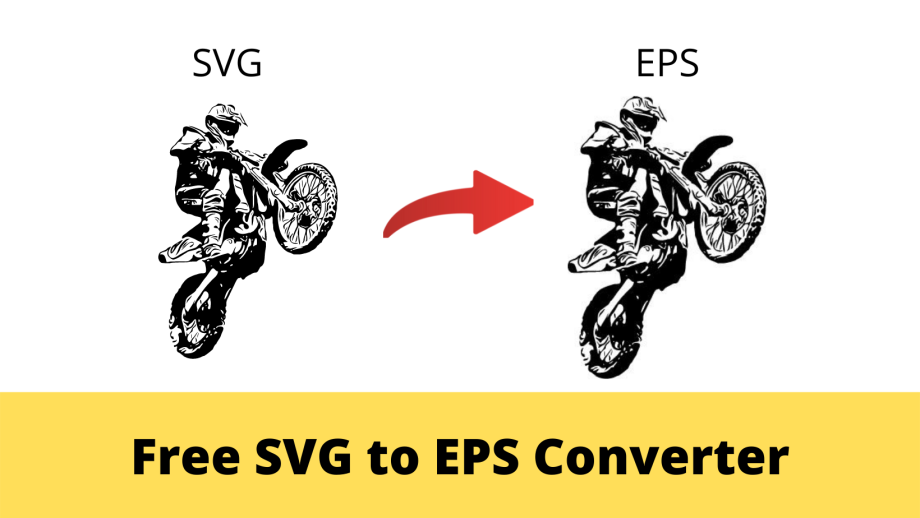Free SVG to EPS Converter
SVG
SVG or “Scalable Vector Graphics” is an XML-based two-dimensional graphic file format. The SVG was developed as an open standard format by World Wide Web Consortium (W3C). Primarily, SVG files were used for sharing graphics content on the Internet because the XML base allows SVG files to be searched, indexed, compressed, and scripted. As XML files, SVG images can be created and edited with any text editor, as well as with drawing software.You can browse SVG files on every popular browser like Google Chrome, Firefox, IE, and Opera. The basic text editors and high-end Graphics editors like CorelDRAW also support SVG files.It released in 2001, which got contributions from Adobe. There are other versions of SVG format released by W3C such as SVG 1.1, SVG Tiny 1.2, and SVG 2.0. Know More
EPS
EPS or Encapsulated Postscript is a type of file that is used to store vector artwork. You can use EPS files in graphic design and desktop publishing when working with logos, illustrations, and other artwork. It is saved as a single file which includes a preview “encapsulated” within it, allowing some programs to display a preview on the screen. This type of file contains a BoundingBox DSC comment, describing the rectangle containing the image described by the EPS file. It is used to produce vast detailed image such as billboard advertising, large posters etc. Know More