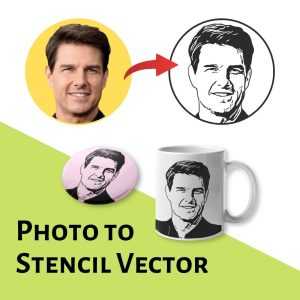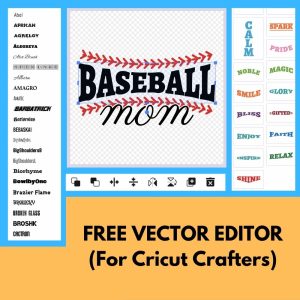Free Online Image Dithering Tool for Laser Engraving
Convert any image or photo to an outline using the dither image online application. Just upload any favorite image of yours or from the internet to sketch the outline and turn photo into dithered output in SVG and PNG formats.

This application will save you a lot of drawing time. Try this on photos of your own, or your friends and family. This app automatically traces and converts any image to a sketch outline vector within a few seconds. Use it for printing, cutting, or coloring pages.
Pin it here

Other Patterns, Stencils And DIY Designs
With these custom designs, you can create your own craft personalized, custom projects for your home, or even for selling online or at craft shows. These unique designs are perfect for coloring pages and sheets, crochet patterns, drawing and painting, SVG files for Cricut and Silhouette machines, hobbies, holiday crafts, iron-on designs, kid crafts, laser cutting, needlecrafts, preschool printables, quilting, sewing, scrapbooking, sign making, string art (nail art), wall art, wedding crafts, woodworking projects, and other delightful DIY arts and crafts. Now create and make something truly special with these wonderful design resources!
These printable designs can be easily transferred onto an array of materials, such as awards, baby bibs, bag tags, boards, face masks, phone cases, handbags, ID tags, key chains, kitchen wares, license plates, magnets, mouse pads, mugs, name badges, ornaments, pillows, photo frames, photo panels, plaques, signs, socks, tote bages, cardboard, cardstock, canvas, construction paper, fabric, felt, foam, glass, leather, metal, notebook paper, paper, parchment paper, photo paper, plastic, plexiglass, poster board, rubber, steel, vinyl, wax paper, wrapping paper, wood, and many more.
OTHER RELATED DESIGNING TOOLS
STEP BY STEP HELP TUTORIAL
It’s super easy and fun to make your image dither for laser engraving in no time. Follow the steps below.
1. Upoad Photo:
Browse your any photo or image of PNG and JPG format.
2. Preview and adjust:
Once you upload, the dither app instantly processes and converts the image into a dithered image in the preview. Play around
adjusting the setting options. Change the brightness or change the gamma or grayscale to see the preview. No software installation is needed. Works
on the Desktop, Mobile, and Tablet.
3. Download the final output:
Apply the above changes and download the final output as a high-quality PNG image or vector SVG file
format for your next great project.