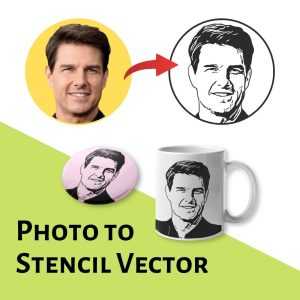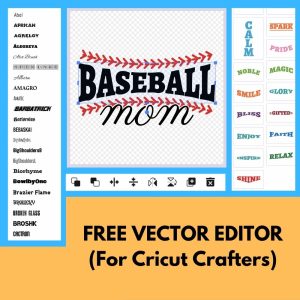Free Online Photo to Outline: Line Art Generator
Convert any image or photo to an outline using the best online line art generator. Just upload any favorite image of yours or from the internet to sketch the outline and turn photo into line drawing.
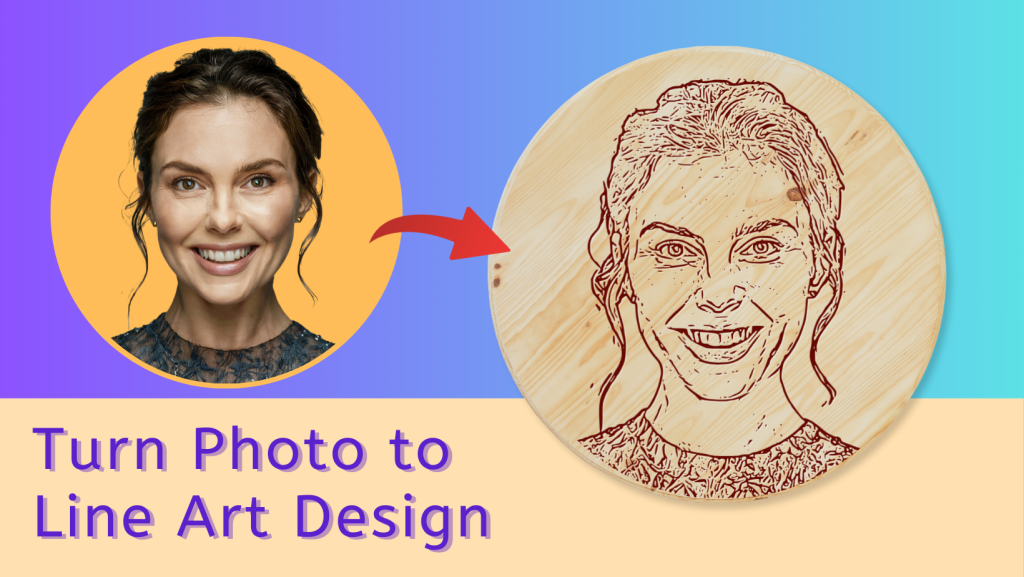
Turn Any Photo into Stunning Line Art Instantly – 100% Free
Looking for a quick way to transform your images into clean outlines or artistic sketches? Our Free Online Photo to Outline: Line Art Generator converts your photos into detailed black-and-white line drawings in seconds. Perfect for artists, designers, coloring pages, logos, and creative projects.
Why Use Our Line Art Generator?
✅ Completely Free – No subscriptions, no hidden charges.
✅ Fast & Easy – Upload your photo, click convert, and get results instantly.
✅ High-Quality Outlines – Crisp, detailed line art suitable for print and digital use.
✅ Multiple Styles – Choose from simple outlines, sketch effects, or detailed line drawings.
✅ Customizable – Adjust line thickness, contrast, and shading.
✅ Instant Download – Save your artwork as PNG or JPG in seconds.
Who Can Benefit?
-
Artists & Illustrators – Convert photos into sketches for tracing, inspiration, or digital art.
- Graphic Designers – Create unique logos, icons, and vector-style artwork.
- Teachers & Students – Generate outline drawings for educational and creative projects.
- DIY Creatives & Hobbyists – Turn personal photos into coloring pages or wall art.
- Tattoo Artists – Make clean outlines for tattoo design references.
How It Works
- Upload Your Photo – Choose any image (portrait, object, or scenery).
- Select a Style – Simple outlines, sketch effect, or detailed line art.
- Customize Settings – Adjust thickness, contrast, and detail level.
- Download Your Outline – Get your high-resolution line art instantly.
Start Creating Now
Transform your photos into professional-looking line drawings with our Free Online Photo to Outline: Line Art Generator. Simple, fast, and creative – the perfect tool for art, design, and fun projects.
This application will save you a lot of drawing time. Try this on photos of your own, or your friends and family. This app automatically traces and converts any image to a sketch outline vector within a few seconds. Use it for printing, cutting, or coloring pages.
For custom development email us at info@vectordad.com
Results on other popular tools
1. Adobe Illustrator


To convert an image to line art using Adobe Illustrator, you need to first convert the image to grayscale using the Image > Adustment > Black and White. Then use the Filter > Stylize > Find Edges to get the output as shown above.
2. Inkscape


To convert an image to outline using Inkscape, you need to first convert the image to grayscale using the View > Gray Scale. Then use the Filters > Image Effects > Edge Detect.. to get the output as shown above.
3. Rapid Resizer (Online)

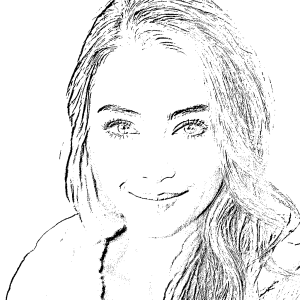
Rapid Resizer’s Photograph to Pattern tool is an online tool where you upload any image from your computer and adjust to get the output.
4. Vectordad’s Photo to Line Art (Online)

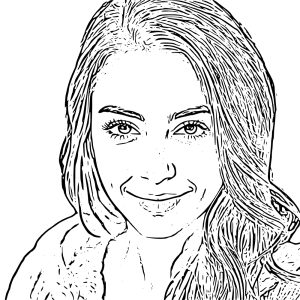
Vectordad’s online Photo to Line Art tool gives you the best output for crafting and laser engraving. You can download the output as vector SVG file or high quality image.
SUGGEST US
We are constantly working on enhancing the line art generator application by adding new features so that you can easily turn photo into line drawing. If you experience any issues or you have any suggestions for us with this online photo-to-outline tool, feel free to contact us at info@vectordad.com.
Please share with us any features that you would like us to add to the application.

DESIGN, DOWNLOAD & SELL
Use our free photo to outline output file to create your own vinyl decals and stickers, t-shirts and apparel or iron-on vinyl, customized mugs and drinkware with vinyl or Infusible Ink transfers, personalized gifts such as keychains, ornaments, and coasters, customized home decor items like wall art, photo frames, clocks, and door mats, customized wedding and event decorations, such as centerpieces, place cards, and signs.
You can also use it to create personalized stationery, including greeting cards, invitations, and envelopes, customized phone cases and laptop sleeves, customized car decals and magnets, and personalized sports and fitness gear, such as water bottles, gym bags, and yoga mats to turn them into a line drawing.
Convert your photo to an outline for free and get the printable version in no time. Use this picture outline maker to turn photo into line drawing online free, photo to outline drawing free, convert photo to line drawing online, picture to line drawing, convert image to line art online free, minimalist line art, outline a picture, convert image to drawing outline, turn image into outline, jpg to outline.
Pin it here
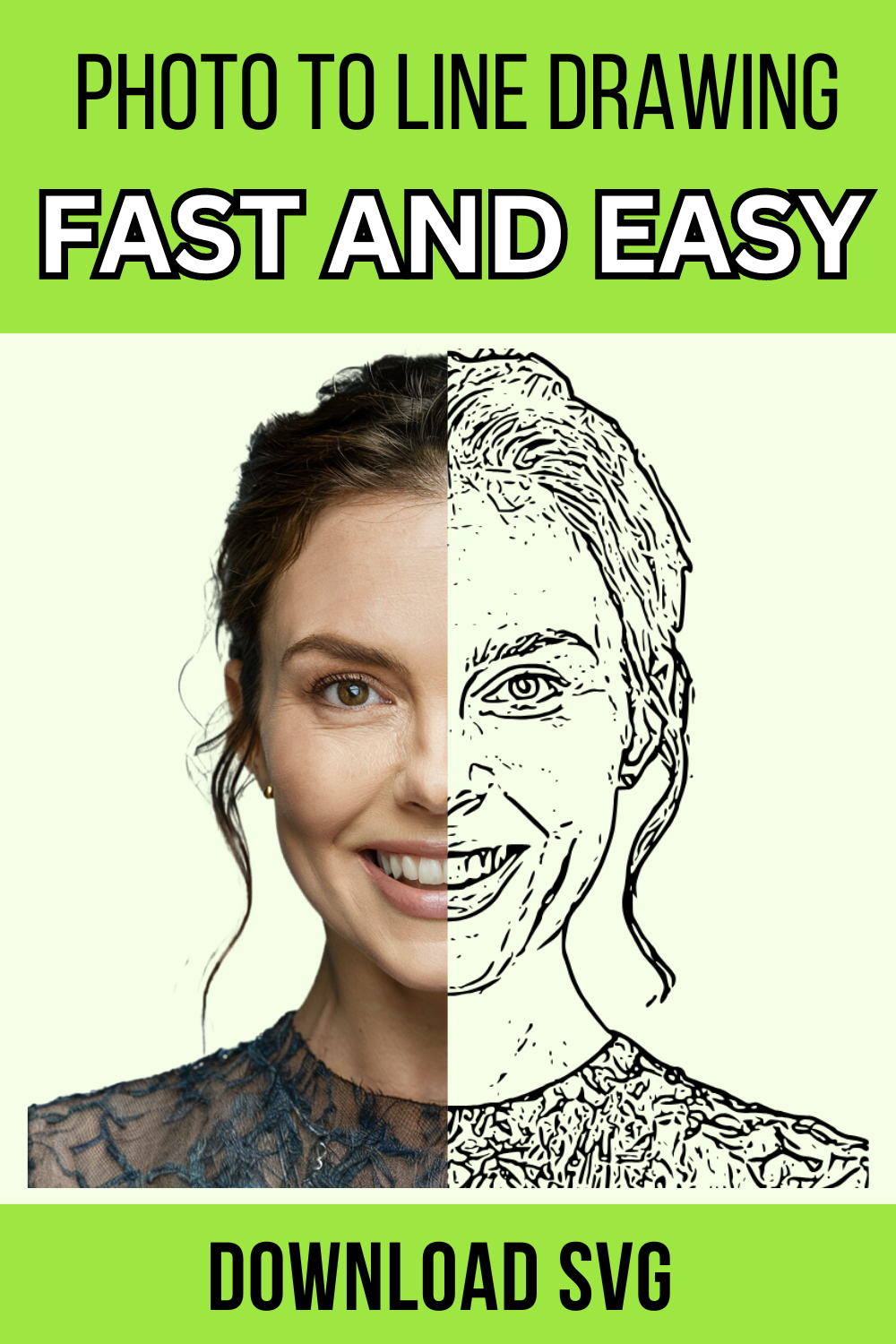
Other Patterns, Stencils And DIY Designs
With these custom designs, you can create your own craft personalized, custom projects for your home, or even for selling online or at craft shows. These unique designs are perfect for coloring pages and sheets, crochet patterns, drawing and painting, SVG files for Cricut and Silhouette machines, hobbies, holiday crafts, iron-on designs, kid crafts, laser cutting, needlecrafts, preschool printables, quilting, sewing, scrapbooking, sign making, string art (nail art), wall art, wedding crafts, woodworking projects, and other delightful DIY arts and crafts. Now create and make something truly special with these wonderful design resources!
These printable designs can be easily transferred onto an array of materials, such as awards, baby bibs, bag tags, boards, face masks, phone cases, handbags, ID tags, key chains, kitchen wares, license plates, magnets, mouse pads, mugs, name badges, ornaments, pillows, photo frames, photo panels, plaques, signs, socks, tote bages, cardboard, cardstock, canvas, construction paper, fabric, felt, foam, glass, leather, metal, notebook paper, paper, parchment paper, photo paper, plastic, plexiglass, poster board, rubber, steel, vinyl, wax paper, wrapping paper, wood, and many more.
OTHER RELATED DESIGNING TOOLS
STEP BY STEP HELP TUTORIAL
It’s super easy and fun to make your image or phtoto to outline in no time. Follow the steps below.
1. Upoad Photo:
Browse your any photo or image of PNG and JPG format.
2. Preview and adjust:
Once you upload, the line art converter instantly processes and converts the image into an outline in the preview. Play around
adjusting the setting options. Change the brightness or change the detailing. Clean the small dots on the drawing by using the clean option slider. No software installation is needed. Works
on the Desktop, Mobile, and Tablet.
3. Enter the Pixel:
Next, enter the pixel size of the downloaded image to maximum upto 6000.
4. Download the final output:
Apply the above changes and download the final output as a high-quality PNG image or JPG image or PDF or vector SVG file
format for your next great project.