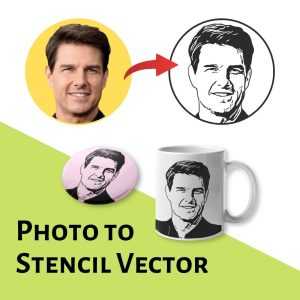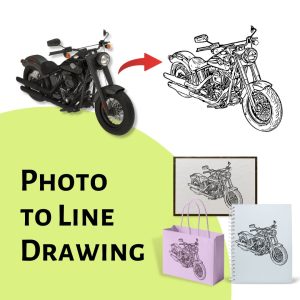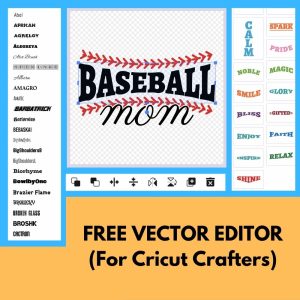Free Online Photo to Pencil Sketch Generator
Convert your photo to sketch and create the stunning hand-drawn effects with the new AI sketch maker online.

Turn Your Photos Into Realistic Pencil Sketches Instantly
Want to give your pictures an artistic touch? Our Free Online Photo to Pencil Sketch Generator lets you convert any photo into a hand-drawn pencil sketch with just one click. Whether you’re looking to create a portrait sketch, artistic effect, or unique gift idea, this tool makes it quick, easy, and professional—without the need for Photoshop or expensive apps.
Why Use the Pencil Sketch Generator?
✅ 100% Free Online Tool – No downloads or sign-ups required.
✅ Realistic Sketch Effects – Choose from light, dark, detailed, or soft pencil styles.
✅ Easy to Use – Upload your photo and transform it in seconds.
✅ Editable Options – Adjust contrast, sharpness, and detail for a custom look.
✅ Instant Preview – See your pencil sketch effect in real-time.
✅ Download in High Quality – Save as PNG or JPG for print or digital use.
✅ Works on Any Device – Desktop, tablet, or mobile.
How to Convert Photo to Pencil Sketch
- Upload Your Photo – Choose any picture from your device.
- Select Sketch Effect – Pick from realistic pencil, charcoal, or line art styles.
- Adjust Settings – Fine-tune brightness, sharpness, and detail.
- Preview & Download – Save your finished pencil sketch instantly.
Where to Use Pencil Sketch Effects
- Personal Portraits – Turn selfies into hand-drawn-style sketches.
- Gifts & Keepsakes – Print sketches for frames, cards, or posters.
- Social Media Posts – Create unique and artistic photo edits.
- School & Art Projects – Add creative sketch effects to your work.
- Graphic Design – Use pencil outlines in posters, flyers, and digital art.
Benefits of Pencil Sketch Effects
- Adds a classic, artistic feel to your photos.
- Works for portraits, landscapes, pets, and objects.
- Gives photos a handmade, authentic look.
- Quick, simple, and free—no design skills required.
Try the Free Online Photo to Pencil Sketch Generator Today
Transform your favorite pictures into stunning pencil sketches in just a few seconds. Whether for art, design, or personal use, our Free Online Photo to Pencil Sketch Generator makes it easy to add a creative, hand-drawn touch to any image.
SUGGEST US
We are constantly working on enhancing the online silhouette maker application by adding new features. If you experience any issues or you have any suggestions for us with this application, feel free to contact us at info@vectordad.com.
Please share with us any features that you would like us to add to the application.
DESIGN, DOWNLOAD & SELL
Use our free silhouette creator output file to create your own vinyl decals and stickers, t-shirts and apparel or iron-on vinyl, customized mugs and drinkware with vinyl or Infusible Ink transfers, personalized gifts such as keychains, ornaments, and coasters, customized home decor items like wall art, photo frames, clocks, and door mats, customized wedding and event decorations, such as centerpieces, place cards, and signs.
You can also use it to create personalized stationery, including greeting cards, invitations, and envelopes, customized phone cases and laptop sleeves, customized car decals and magnets, personalized sports and fitness gear, such as water bottles, gym bags, and yoga mats.
The file can be opened on various professional software like Adobe Illustrator, CorelDRAW, Adobe Photoshop, Inkscape, Sketch, Affinity Designer, Gravit Designer, Sketchbook, Cricut Design Space, Silhouette Studio, Powerpoint, etc.
Sell these designs as downloables on various marketplaces like Etsy, Design Bundles, Creative Market, GraphicRiver, Sofontsy, Design Cuts, Society6, Redbubble, Gumroad, 99designs, ArtStation, Shutterstock, Adobe Stock and more. Make thousands of dollars selling on these platforms. You can also make Print-On-Demand products such as T-Shirts and Mugs and sell them on other marketplaces like Redbubble, Spreadshirt, Printify, Printful, Zazzle, Spring etc.
Steps to convert your photo to sketch
An artist visualizes every edge and corner of a photo before making a sketch using a pencil. AI technologies these days create similar visualization algorithms to generate stunning sketch artwork from any image. These algorithms or programs detect the edges and corners according to the pencil shades similar to a sketch artist.
Below are the steps you can follow to easily convert any photo to a sketch.
Upload your photo or image
Click on the browse image file button to upload your photo to the application stage.
Adjustments
After uploading the photo, you can directly view the preview on the sketch preview tab. You can see various slider options. You can alter to the brightness, details, and thickness sliders to see the changes in the preview of the final output.
Download Output
Once you have finalized the output preview, you can click on the Download PNG button to download the output as a high-quality png file.
Some sample outputs
Check out some of the sample outputs from the photo to sketch maker app.


STEP BY STEP HELP TUTORIAL
It’s super easy and fun to make your image or photo to sketch in no time. Follow the steps below.
1. Load the app:
Click on the “Load Photo to Sketch App” button to begin.
2. Upoad Photo:
Browse your any photo or image of PNG and JPG format.
3. Preview and adjust:
Once you upload, the photo to pencil sketch converter instantly processes and converts the image into a sketch in the preview. Play around
adjusting the setting options. Change the brightness or change the detailing. Works
on the Desktop, Mobile, and Tablet.
4. Download the final output:
Apply the above changes and download the final output as a high-quality PNG image or JPG image.