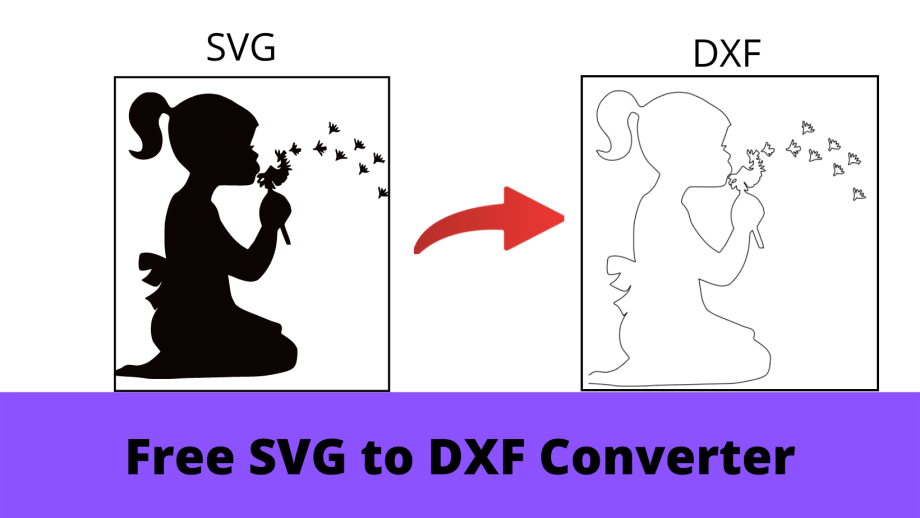Free SVG to DXF Converter
Free SVG to DXF Converter – Convert SVG Files to DXF Instantly
Convert Vector Designs for Laser Cutting, CNC & CAD Projects Online
Easily transform your SVG designs into DXF files with our Free SVG to DXF Converter. Whether you’re working with Cricut, Silhouette, laser cutters, CNC routers, or CAD software, this online tool quickly converts your scalable vector graphics into ready-to-use DXF formats — no installation or design skills required.
Our converter ensures precise line preservation, smooth curves, and accurate scaling, making it the perfect solution for makers, designers, and engineers.
What Is an SVG to DXF Converter?
An SVG to DXF converter converts files from Scalable Vector Graphics (SVG) — a web-based format — into Drawing Exchange Format (DXF), which is widely used in CAD and CNC systems.
This allows you to take vector artwork, logos, or cut designs and use them in AutoCAD, Fusion 360, SolidWorks, or laser cutting software without losing quality or detail.
Features of the Free SVG to DXF Converter
✅ Completely Free & Online – No downloads or sign-ups required.
✅ High-Quality Conversions – Retains curves, lines, and scaling precisely.
✅ Fast & Easy to Use – Convert your file in just a few clicks.
✅ Supports All SVG Files – Compatible with designs made in Inkscape, Illustrator, or CorelDRAW.
✅ Ready for CNC & Laser Cutting – DXF output works with popular machines.
✅ Secure Conversion – Your files are processed safely and never stored.
How to Convert SVG to DXF Online
- Upload your SVG file from your computer or drag and drop it into the converter.
- Click “Convert” – The tool automatically processes your file.
- Download your converted DXF file instantly.
- Use it in AutoCAD, Fusion 360, or any cutting software.
Why Convert SVG to DXF?
- 🖋️ Compatibility – DXF files are widely supported in CAD and CNC systems.
- ✂️ Precision Cutting – Perfect for laser cutters, engravers, and routers.
- 📏 Scalable & Accurate – Maintains true vector geometry without pixelation.
- ⚙️ Cross-Platform Flexibility – Use your designs across multiple devices and software.
- 🪶 Lightweight Files – Ideal for sharing or archiving detailed designs.
SVG
SVG or “Scalable Vector Graphics” is an XML-based two-dimensional graphic file format. The SVG was developed as an open standard format by World Wide Web Consortium (W3C). Primarily, SVG files were used for sharing graphics content on the Internet because the XML base allows SVG files to be searched, indexed, compressed, and scripted. As XML files, SVG images can be created and edited with any text editor, as well as with drawing software.You can browse SVG files on every popular browser like Google Chrome, Firefox, IE, and Opera. The basic text editors and high-end Graphics editors like CorelDRAW also support SVG files.It was released in 2001, which got contributions from Adobe. There are other versions of SVG format released by W3C such as SVG 1.1, SVG Tiny 1.2, and SVG 2.0. Know More
DXF
The DXF (Drawing Interchange Format, or Drawing Exchange Format) file format was first developed by AutoCAD in 1982. It is an open-source vector graphics file that can store 2D drawings. However, they are dimensionless so that the reader or user needs to know the drawing unit or has to extract it from the textual comments in the sheets and hence they can store 3D drawings also. A DXF file consists of HEADER, CLASSES, TABLES, BLOCKS, ENTITIES, and OBJECTS. Know More