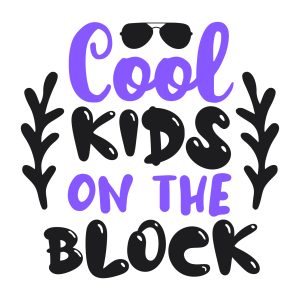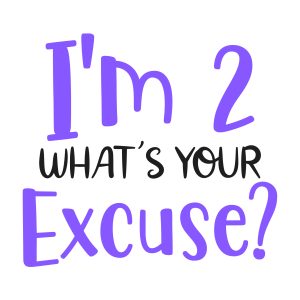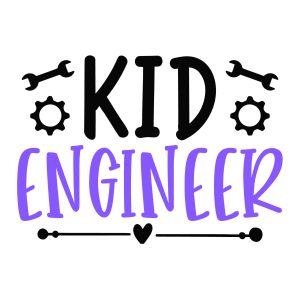Kids Sayings & Quotes: FREE Cricut SVG Templates
These free editable Kids quotes & sayings, cricut designs, SVG files, and clip art are for crafters and DIY projects. Kids Quotes and sayings are files that feature cute, funny or heartwarming sayings or phrases appropriate for toddlers and young children. Just select any quotes & sayings design and start editing using the editor tool. For more ideas see all quotes and sayings

Toddler Sayings SVGs often feature phrases related to parenting, childhood, and playtime. They provide you with a collection of cute and playful phrases that can be used to create personalized products that are perfect for little ones.
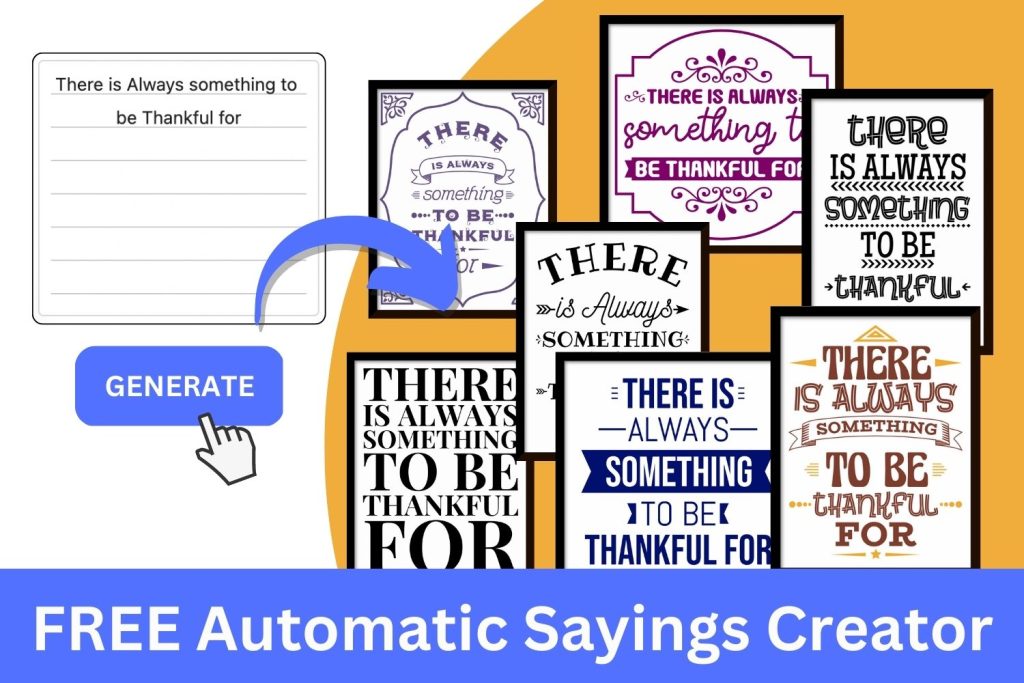
SUGGEST US
We are constantly working on enhancing by adding new features. If you experience any issues or you have any suggestions for us with this editor tool, feel free to contact us at info@vectordad.com.
Please share with us any features that you would like us to add to the tool.
DESIGN, DOWNLOAD & SELL
You can use these SVG designs and templates on a wide range of materials. Also, you can create your personalized home decor, sell online, or exhibit your crafts at a craft fair, etc. These short printable quotes and sayings can be used by you for coloring pages and sheets, crafts, cups, cutting files, drawings and paintings, quilting, sewing, and other DIY projects. The best of these designs is that it works well with all sorts of cutting machines like Cricut, Silhouette, Brother, and more.
The file can be opened on various professional software like Adobe Illustrator, CorelDRAW, Adobe Photoshop, Inkscape, Sketch, Affinity Designer, Gravit Designer, Sketchbook, Cricut Design Space, Silhouette Studio, Powerpoint, etc.
Now sell these designs as downloables on various marketplaces like Etsy, Design Bundles, Creative Market, GraphicRiver, Sofontsy, Design Cuts, Society6, Redbubble, Gumroad, 99designs, ArtStation, Shutterstock, Adobe Stock and more. Make thousands of dollars selling on these platforms. You can also make Print-On-Demand products such as T-Shirts and Mugs and sell them on other marketplaces like Redbubble, Spreadshirt, Printify, Printful, Zazzle, Spring etc.
Pin it here

OTHER RELATED SHORT FUNNY QUOTES AND SAYINGS.
- Family
- Women's Quotes
- Kids Quotes
- Father's Day Quotes
- Baby Quotes
- Mother's Day Quotes
- Toddler Quotes
- Divorce Quotes
- Child Quotes
- Celebrations
- Good Friday Quotes
- St. Patricks Quotes
- Easter Quotes
- 4th of July Quotes
- Christmas Quotes
- Food & Drink
- Beer Quotes
- Wine Quotes
- Cutting Board Quotes
- Coffee Quotes
- Tea Quotes
- Bible Verses About
- Faith
- Forgiveness
- Healing
- Hope
- Inspiration
- Strength
- Love
- Praying
- Salvation
- Trusting God
- Worry
- Miscellaneous
- Autism Quotes
- Weed Quotes
- Summer Quotes
- Bathroom Quotes
- Fishing Quotes
- Kitchen Quotes
- Garden Quotes
- Hunting Quotes
- Breast Cancer Quotes
- Makeup Quotes
- Welcome Quotes
- Teacher Quotes
- Farmhouse Quotes
STEP BY STEP HELP TUTORIAL
It’s super easy and fun to edit and make your own quotes in no time. Follow the steps below.
1. Select design:
Select any design.
2. Edit/download:
Click the edit or download button to open the editor tool.
3. Change Color:
Choose your favorite colors (e.g., red, orange, yellow, green, blue, purple, pink, brown, gray or grey, black, white, beige, turquoise, gold, silver, lavender, indigo, magenta, maroon, olive, teal, navy, peach, cream, crimson, fuchsia, chartreuse, coral, khaki, mauve, rust, salmon, tan, violet, burgundy, chocolate, slate, taupe, eggplant, or forest green) from the color picker to change the color of the text and see the changes in the stage.
4. Enter the Pixel:
Next, enter the pixel size of the downloaded image to maximum upto 6000.
5. Download the final output:
Download the final output as a high-quality PNG image or JPG image or PDF or vector SVG file format for your next great project.