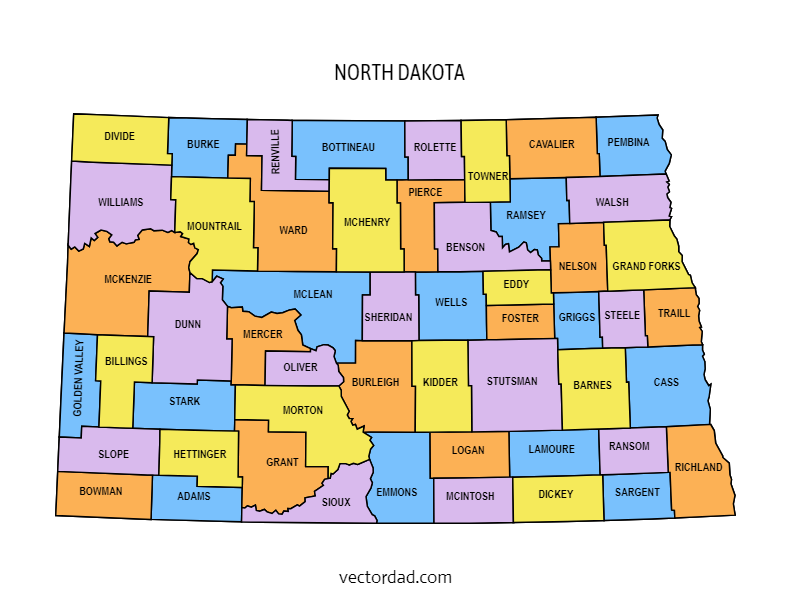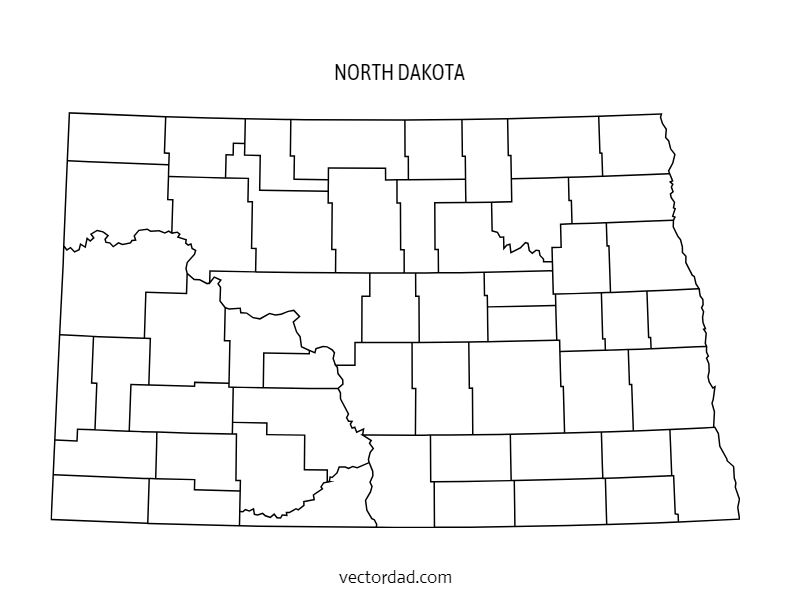- Other Counties
- ▸ Alabama
- ▸ Alaska
- ▸ Arizona
- ▸ Arkansas
- ▸ California
- ▸ Colorado
- ▸ Connecticut
- ▸ Delaware
- ▸ Florida
- ▸ Georgia
- ▸ Hawaii
- ▸ Idaho
- ▸ Illinois
- ▸ Indiana
- ▸ Iowa
- ▸ Kansas
- ▸ Kentucky
- ▸ Louisiana
- ▸ Maine
- ▸ Maryland
- ▸ Massachusetts
- ▸ Michigan
- ▸ Minnesota
- ▸ Mississippi
- ▸ Missouri
- ▸ Montana
- ▸ Nebraska
- ▸ Nevada
- ▸ New Hampshire
- ▸ New Jersey
- ▸ New Mexico
- ▸ New York
- ▸ North Carolina
- ▸ North Dakota
- ▸ Ohio
- ▸ Oklahoma
- ▸ Oregon
- ▸ Pennsylvania
- ▸ Rhode Island
- ▸ South Carolina
- ▸ South Dakota
- ▸ Tennessee
- ▸ Texas
- ▸ Utah
- ▸ Vermont
- ▸ Virginia
- ▸ Washington
- ▸ West Virginia
- ▸ Wisconsin
- ▸ Wyoming
North Dakota County Map: Editable & Printable State County Maps
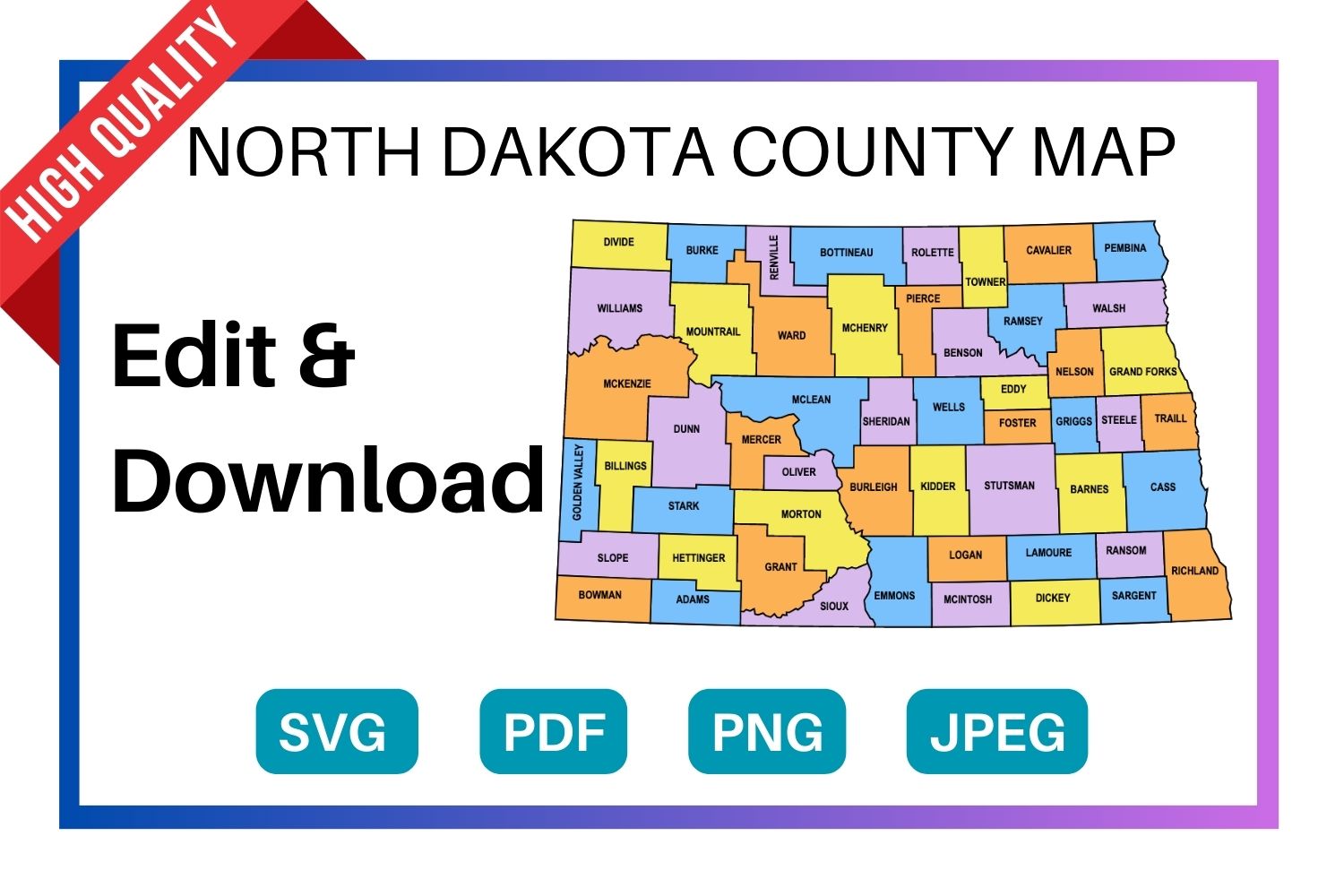
Below are the FREE editable and printable North Dakota county map with seat cities. These printable maps are hard to find on Google. They come with all county labels (without county seats), are simple, and are easy to print. This North Dakota county map is an essential resource for anyone seeking to explore and gather more information about the counties of the state.
Listed below are the different types of North Dakota county map. Click on the “Edit Download” button to begin.
SUGGEST US
We are constantly working on the enhancment by adding various new templates. If you experience any issues or you have any suggestions for us with this editor tool, feel free to contact us at info@vectordad.com.
The templates includes North Dakota multi colored county map, North Dakota county map outline with labels, North Dakota colored blank county map, and North Dakota county outline map with border. Please share with us any templates that you would like us to add to the gallery.
North Dakota county map, whether editable or printable, are valuable tools for understanding the geography and distribution of counties within the state. Printable maps with county names are popular among educators, researchers, travelers, and individuals who need a physical map for reference or display. They can be used in classrooms for teaching geography, in offices for planning and analysis, or as wall maps for decoration.With their customizable and printable features, The maps of North Dakota counties provide flexibility and convenience for users to use maps with county area boundaries that meet their specific needs. Whether used for educational, professional, or personal purposes.
List of 53 North Dakota counties with seat cities
- Adams County – Hettinger
- Barnes County – Valley City
- Benson County – Minnewaukan
- Billings County – Medora
- Bottineau County – Bottineau
- Bowman County – Bowman
- Burke County – Bowbells
- Burleigh County – Bismarck
- Cass County – Fargo
- Cavalier County – Langdon
- Dickey County – Ellendale
- Divide County – Crosby
- Dunn County – Manning
- Eddy County – New Rockford
- Emmons County – Linton
- Foster County – Carrington
- Golden Valley County – Beach
- Grand Forks County – Grand Forks
- Grant County – Carson
- Griggs County – Cooperstown
- Hettinger County – Mott
- Kidder County – Steele
- LaMoure County – LaMoure
- Logan County – Napoleon
- McHenry County – Towner
- McIntosh County – Ashley
- McKenzie County – Watford City
- McLean County – Washburn
- Mercer County – Stanton
- Morton County – Mandan
- Mountrail County – Stanley
- Nelson County – Lakota
- Oliver County – Center
- Pembina County – Cavalier
- Pierce County – Rugby
- Ramsey County – Devils Lake
- Ransom County – Lisbon
- Renville County – Mohall
- Richland County – Wahpeton
- Rolette County – Rolla
- Sargent County – Forman
- Sheridan County – McClusky
- Sioux County – Fort Yates
- Slope County – Amidon
- Stark County – Dickinson
- Steele County – Finley
- Stutsman County – Jamestown
- Towner County – Cando
- Traill County – Hillsboro
- Walsh County – Grafton
- Ward County – Minot
- Wells County – Fessenden
- Williams County – Williston
Pin it here
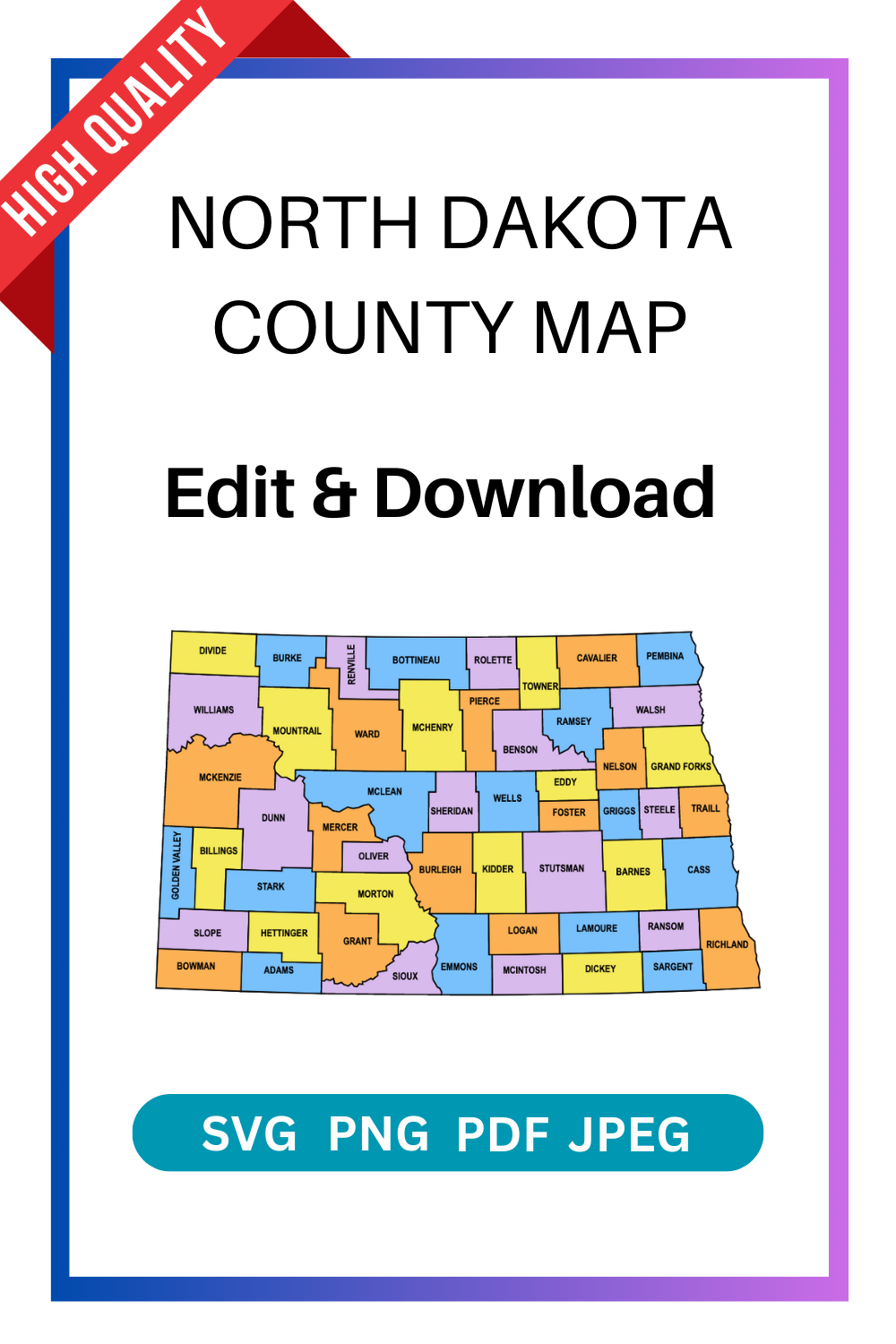
State County Maps (Printable State Maps with County Lines)
- Alabama
- Alaska
- Arizona
- Arkansas
- California
- Colorado
- Connecticut
- Delaware
- Florida
- Georgia
- Hawaii
- Idaho
- Illinois
- Indiana
- Iowa
- Kansas
- Kentucky
- Louisiana
- Maine
- Maryland
- Massachusetts
- Michigan
- Minnesota
- Mississippi
- Missouri
- Montana
- Nebraska
- Nevada
- New Hampshire
- New Jersey
- New Mexico
- New York
- North Carolina
- North Dakota
- Ohio
- Oklahoma
- Oregon
- Pennsylvania
- Rhode Island
- South Carolina
- South Dakota
- Tennessee
- Texas
- Utah
- Vermont
- Virginia
- Washington
- West Virginia
- Wisconsin
- Wyoming
Uses and Types of Materials
You can utilize these patterns, stencils, templates, models, and shapes for creating other unique objects or sublimation. With these designs you can create your own craft personalized, custom projects for your home, or even for selling online or at craft shows. These versatile designs are perfect for coloring pages and sheets, crochet patterns, drawing and painting, SVG files for Cricut and Silhouette machines, hobbies, holiday crafts, iron-on designs, kid crafts, laser cutting, needlecrafts, preschool printables, quilting, sewing, scrapbooking, sign making, string art (nail art), wall art, wedding crafts, woodworking projects, and other delightful DIY arts and crafts. Now create and make something truly special with these wonderful design resources!
These printable patterns can be easily transferred onto an array of materials, such as cardboard, cardstock, canvas, construction paper, fabric, felt, foam, glass, leather, metal, notebook paper, paper, parchment paper, photo paper, plastic, plexiglass, poster board, rubber, steel, vinyl, wax paper, wrapping paper, wood, and so many other types of materials. Experiment with different mediums and let your imagination soar as you create stunning projects that reflect your unique style and vision.
STEP BY STEP HELP TUTORIAL
It’s super easy and fun to edit and download county map in no time. Choose the shape templates, click the edit/download button and follow the steps below.
1. Change color:
Change the map color from the color picker (e.g., red, orange, yellow, green, blue, purple, pink, brown, gray or grey, black, white, beige, turquoise, gold, silver, lavender, indigo, magenta, maroon, olive, teal, navy, peach, cream, crimson, fuchsia, chartreuse, coral, khaki, mauve, rust, salmon, tan, violet, burgundy, chocolate, slate, taupe, eggplant, or forest green) to switch between different colors. The color change directly reflects the stage.
2. Enter the Pixel:
Next, enter the pixel size of the downloaded image to maximum upto 6000.
3. Download the final output:
Apply the above changes and download the final output as a high-quality PNG image or JPG image or PDF or vector SVG file format for your next great project.